
14 reasons why programmers use Linux for web development
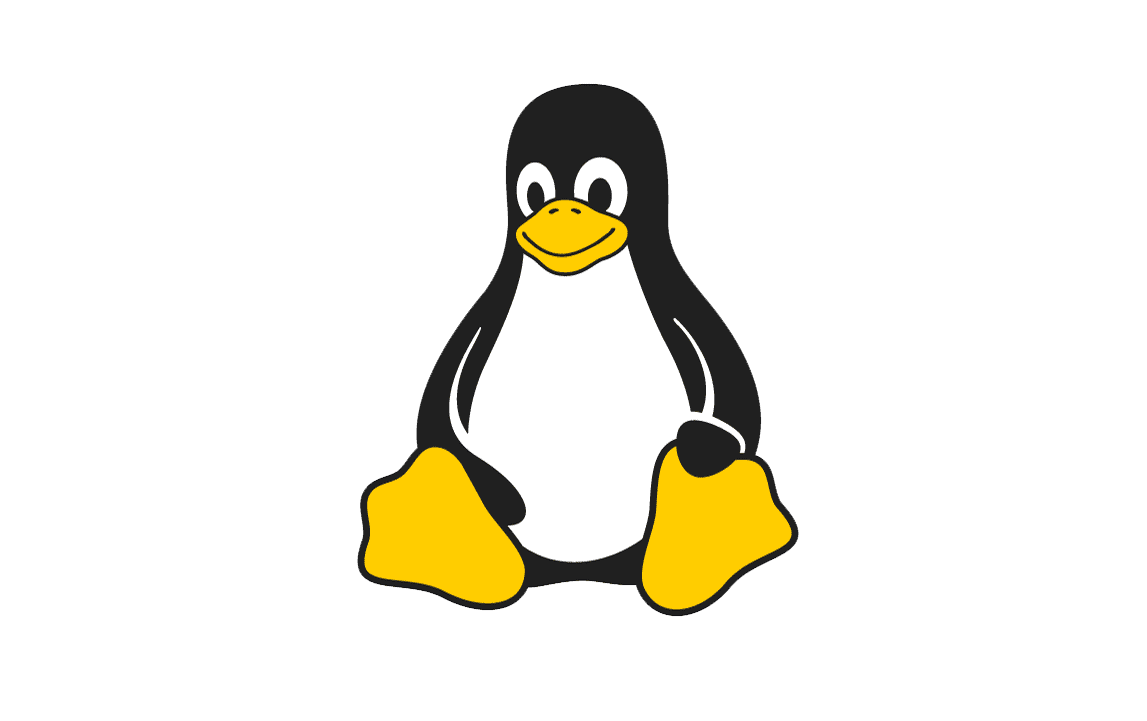
You may be wondering – why should you use Linux for web development processes, workflows, and setups?
Using Linux for web development eases web development tasks and processes by making it easy to set up both production and non-production (local) web development environments. Linux allows you to install essential tools and IDEs and deploy web applications without learning another operating system’s web deployment processes.
Who uses Linux – toddlers, masters, matrix enthusiasts?
Alright, I may be exaggerating, toddlers? If we get deeper into it, I can probably explain that. But that would make this article very long.
Everyone can use Linux.
Linux offers one power tool that is very easy to use – The Terminal.
With a Terminal, you can do almost anything – send a robot to Mars, water your garden every ten minutes, or even hijack DMs sent girlfriend’s phone.
Not to say that your gf is cheating, NO, all I am saying is she is receiving a lot of DMs, but she loves you. Protect your queen, Adam!
Provided you know the majority of the BASH commands used on Linux systems, you can do almost everything with a Linux Terminal —
- Install apps, drivers, utilities, and tools needed by the operating system or for programming purposes.
2. Install and use virtually any programing language and open source databases – Python, JavaScript, Go, Java, PostgreSQL, SQLite, MySQL e.t.c
3. Write automated scripts that can ease your programming processes.
For example, you can create a BASH script that opens Visual Studio Code, activates an environment needed to run a web application, run the web application, and open the app on a browser after booting into your machine.
So, the script does everything for you – you just continue with your coding process.
4. Among many other cool things – like customizing the Terminal to show cool stuff like a bunch of numbers randomly appearing on the screen. You know, like in the movie, Matrix!
With such flexibility that allows you to install and use popular software development technologies, you are not limited to the solutions you can develop.
If you want to develop robots, install Python on your machine.
Interested in web development, install NodeJs or Python using the Terminal.
Want to build your operating system? Use Linux.
The possibilities are endless.
14 cool features and properties of the Linux operating system
With that being said, here are the 14 cool features and properties that you are missing out on when you are not using Linux for your programming purposes:
- Lightweight operating system
Let’s run on 1 GB RAM and 1 GHz of CPU.
Yeah, you’ve read the correct phrases.
Linux is one of the most lightweight OS that can run on low storage, memory, and CPU.
2. Linux is very stable – yeah, we can handle 1000 chrome tabs.
Linux is one of the most stable operating systems meaning that it can handle large processing and multitasking requirements.
3. Good community support
Access to a great community allows you to find solutions to problems faced when using Linux.
4. Linux is free and open-source
What’s more important than using your favorite photo editing, word processing, or IDE for free?
Linux has excellent resources and software that are downloadable for free.
Linux being open source means that it receives a lot of security, performance, and reliability fixes and reviews from a great community of contributors and developers. A regularly updated OS is always ready to counter new vulnerabilities and bugs.
5. Access to the Linux Terminal – the KING!
Try opening a customized Terminal window with some random text scrolling among your non-techy friends–they will call you Master! And probably shout at you, “Show us your ways!”
Users can use Linux Terminal to perform most tasks such as creating, deleting, updating, and updating files and folders and navigating through the file system. Besides, you can install and uninstall software using the Terminal.
6. Access to elegant and fast desktop environments such as GNOME, MATE, and KDE
If you do not like using the Terminal, you can manage files, folders, and the Linux system using a desktop environment.
Fast desktop environments for Linux are KDE, MATE, and Cinnamon, among others.
KDE and GNOME are easily customizable desktop environments (you must use GNOME Shell Extensions).
If you want a similar Windows desktop experience on Linux, use GNOME on Zorin OS or ReactOS, or use MATE on Linux Mint OS.
7. Linux runs on almost every hardware – Lets’ dominate the planet’s machines
Linux can be used everywhere – on Android, laptops, robots, handheld watches, e.t.c.
I mean, the OS has been used to power anything.
So, if you find that you cannot use a particular web technology on some OS, switch to Linux. Most likely, you can deploy your solution on hardware using Linux.
8. Linux encourages Rapid development
What makes a client or boss happy? Delivery – and delivering fast!
You can quickly develop and deploy prototypes on Linux. It is very easy to employ object-oriented development on Linux.
Additionally, most solutions such as web applications are deployed on Linux servers. Thus, you do not need to learn a new server operating system when deploying your software solutions.
9. Linux is very reliable – let’s try not to reboot for a month!
Linux can operate for a long duration and update without rebooting.
Linux requires little to no necessary reboots. Just flip your laptop lid and resume to where you left next time.
Linux will improve the uptime for your web application because it will always be serving your website users 24/7 – with no downtime.
10. No viruses and malware attacks
If you are using Linux, you will never find your files locked – when you try to open them, you will never get a message “Transfer to us one bitcoin to unlock your files” – Never!
Linux is one of the most secure OS that deploys the best security measures that protect your files’ access and execution. No Antivirus thing on Linux.
11. Linux is the most powerful operating system
Linux is the most powerful OS in the world because it runs 90% of the most powerful Linux supercomputers. Google primarily uses Linux as the primary operating system – Android and Chrome Operating systems use the Linux kernel.
For “peer-review” and to validate the statement “Linux is the most powerful OS,” I will wear a lab coat and some eyeglasses, head over to the most advanced lab, and mix some silicon and copper … to test this hypothesis. See you, mate!
12. Linux is easy to install and faster to run.
Linux operating system is straightforward to set up on a local and server machine. You can set up the OS in a couple of minutes. On top of that, its stability, efficiency, and low memory requirements make it very fast and high-performing.
13. Linux is very secure
Linux deploys enhanced kernel-based, software-based, and web-based security measures to protect your files from malware compromises.
14. Linux can run on legacy systems
Do you have a vintage computer (like a really old and dusty one!) – Let Linux bring it to life! You can revive old hardware using Ubuntu matte or puppy Linux operating systems; yeah, Puppy (woof!)! You just need a minimum of 64 MB of RAM, and you are good to go!
There you have it; what makes you not be a Linux power user?
More about Linux!
Oh! I see you are asking:
Hey, Steve! Now that you have given me all these juicy features about Linux, do you mind showing me how to install Linux alongside Windows? I am still not convinced. I need to test the waters first.
Yeah
Here you have it: How to install Kali Linux alongside Windows 10
Btw, does Linux has a future?
Hmmm,
Suppose aliens won’t come (or they are here!) and change our technology. In that case, Linux will be the most widely used operating system on servers, intelligent machines, embedded devices, and handheld devices. Ubuntu is becoming the go-to operating system for deploying web applications.
Mobile phones and smart watches are being powered by Linux operating system.
Train control systems, TVs, watches, cameras, routers, fridges, printers, and even cars will continue to use Linux.
What does that mean – Linux will not be replaced by new technology soon.
Can I use Linux for daily use?
Linux is an excellent choice for desktop and laptop machines. It supports applications used for daily activities such as word processing, copying things, media processing and rendering, photo editing, taking screenshots, gaming, and software development.
The applications you can use on Linux for word processing are WPS Office, LibreOffice, OpenOffice, and EtherPad, among others. So, if you are a writer, Linux has got you covered – write the next Harry Potter series.
Media players available on Linux are VLC, Parole media player, GNOME Videos, MPV Player, MPlayer, e.t.c You won’t miss your favorite TV show while offline.
You can easily install GIMP (alternative for photoshop), Inkscape, and Krita for photographers and designers to edit your images.
Finally, Linux provides all its features for software developers, data engineers, and security professionals. Cybersecurity professionals have used Kali Linux to perform penetration and vulnerability assessments.
Linux’s flexibility allows it to be used for daily workflows because you can easily install software used to perform essential tasks.
Which Linux distribution should I use as a programmer?
You can choose between Kali Linux and Ubuntu. However, the choice depends on how experienced you are. For beginners, choose Ubuntu. If you are a more advanced Linux user, choose Kali Linux.
Linux operating systems have been around for a very long time.
Linux being open-source has led to the emergence of too many Linux distributions that are Debian-based, RPM-based, Arch-based, Gentoo-based, e.t.c.
You can be easily confused about which is the best distro to use.
Debian-based Linux operating systems are Kali Linux, Parrot OS, Linux Mint, Deepin, Zorin, Elementary, and Ubuntu.
I find Debian-based distributions easy for beginners because they are easy to learn and have a lot of community support.
On top of that, most learning materials such as books and tutorials are more likely to be using a Debian-based approach – I mean, you never miss the “sudo apt …” command being used somehow.
Apt is a common package management system for most Debian-based operating systems used for installing binary packages.
Now, with all these choices, how do you find a perfect one suitable for your programming purposes.
I know; my mind freaks out too – whenever I am faced with a choice that involves too many things.
I have a general rule for choosing the perfect Linux distro suitable for software and web development.
If your specialization involves only web development, choose Ubuntu – it is a great choice to use for a local machine and as a server operating system.
You are more of a full-stack software engineer – you can develop software and web solutions using Linux.
Or, you may be developing web applications or apps and at the same time doing security stuff such as ethical hacking.
Well, Kali Linux will be a perfect match.
Why Kali Linux?
Kali Linux is shipped with many packages and tools that full-stack developers can use for web development, software development, and penetration and testing.
Although developed for penetration and security testing, Kali Linux serves both software/web development and forensics/penetration testing.
Here comes the part where Kali Linux is a better choice:
Kali Linux is a Debian-based Linux distribution. Thus, you do not have to learn a new distro when deploying your applications because you would deploy your applications on an Ubuntu server (based on Debian).
If you must purposely use Kali Linux for penetration testing, well, great for you – Kali Linux can be used as a server operating system – set up a Kali Linux instance on AWS.
Why is Linux better for developers: Here are the things you are missing out on when you are not using Linux for web development.
- The easiness of installing technologies such as Python and setting up development environments. Run
sudo apt update && sudo apt upgrade && sudo apt install pythonon the Terminal to install and use Python - It is fast to set up web development tools such as Visual Studio Code. Execute
sudo apt install codeto install and start using Visual Studio Code. - How fast it is to install web development technologies such as Django and NodeJs
- How fast it is to set up deployment environments
- How easy it is to set up a local development environment
- No reboot! Yeah, you read it right, just flip your laptop and resume to where you left off last time
- And last, of all, flex with the Terminal
That’s it for this tutorial.

