
Best web development tools for Linux web developers
If you’re a web developer, you must be missing one of the best features Linux offers.
I have been using Kali Linux for web development, and I have to say that the operating system has never let me down in terms of performance, stability, and efficiency.
Linux has one of the best web development tools that are available for free. Moreover, Linux is one of the most stable and efficient operating systems meaning that these tools run optimally without issues such as not responding.
Why is Linux better for web developers?
If you’re a web developer, you should be using Linux for your web development tasks. Linux offers you an optimal environment that supports almost every tool, framework, or programming language you use for your web application.
Linux supports PHP, Python, and NodeJs, among many other programming or scripting languages.
Moreover, if you develop web applications using popular web frameworks such as Django, React, Angular, Laravel, and others, Linux supports these frameworks.
The good thing about Linux is its efficiency, speed, and stability.
Linux is very efficient in setting up and supporting old and new web technologies. You do not need too many requirements and configurations to start using any web technology.
The efficiency of the Linux operating system will allow you to focus on developing your web applications instead of on setup requirements.
Use Linux so that you can improve your productivity.
In terms of Linux performance, it is very fast-performing. A responsive operating system will allow your web development workflows to run smoothly without interruption.
One common interruption you would face with other operating systems is applications not responding.
On Linux, you do not need to wait for applications to respond. Besides, you do not need reboots. Therefore, it saves you time while improving your productivity.
Finally, Linux is very stable. Thus, you will need minimum computer resources such as RAM, storage, and CPU to install and use Linux on your machine.
Let’s dive right into the best web development tools that will be helpful in your web development processes.
Seven web development tools that are super helpful for Linux web developers and how to install them
1. INKSCAPE
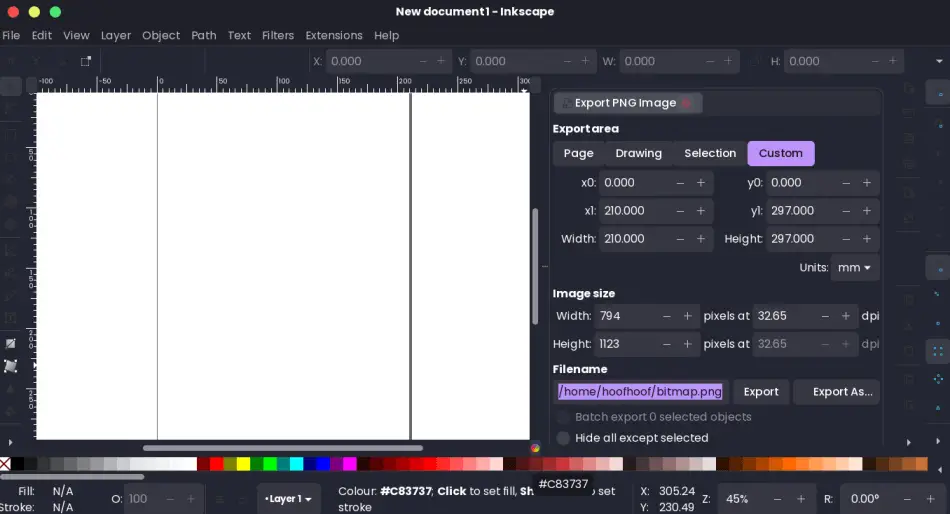
Inkscape is a great tool that you can use to make quality vector graphics. Inkscape is free on Linux and provides powerful features that you may compare to Adobe Illustrator.
Use Inkscape to develop web vector graphics for your web applications. If you’re a professional, Inkscape is a great tool to keep your production costs while getting world-class vector editing features.
Here’s how to install Inkscape on Linux.
Open the Terminal and type the following:
sudo apt update
sudo apt install inkscape2. GIMP
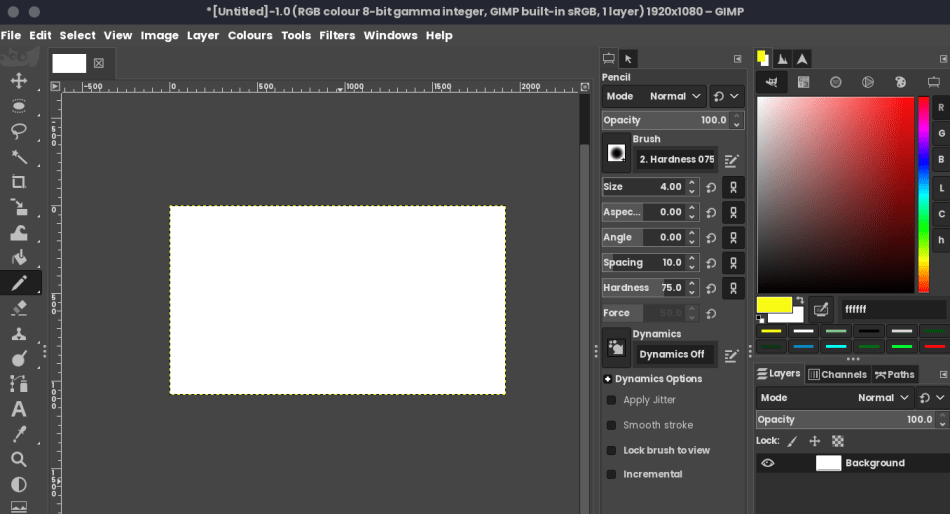
GIMP is one of the best tools that you can use for web designing and image manipulation. GIMP is as good as Photoshop because it allows you to edit your images properly and efficiently. Also, if you need to design a website before you start working on the final website, GIMP is a great tool.
GIMP offers you image editing and retouching, conversion of images into various formats, and free-form drawing features.
Also, GIMP is a free tool
Here’s how you install GIMP on Linux
Open the Terminal and run the following commands:
sudo apt update
sudo apt install gimp3. GEDIT
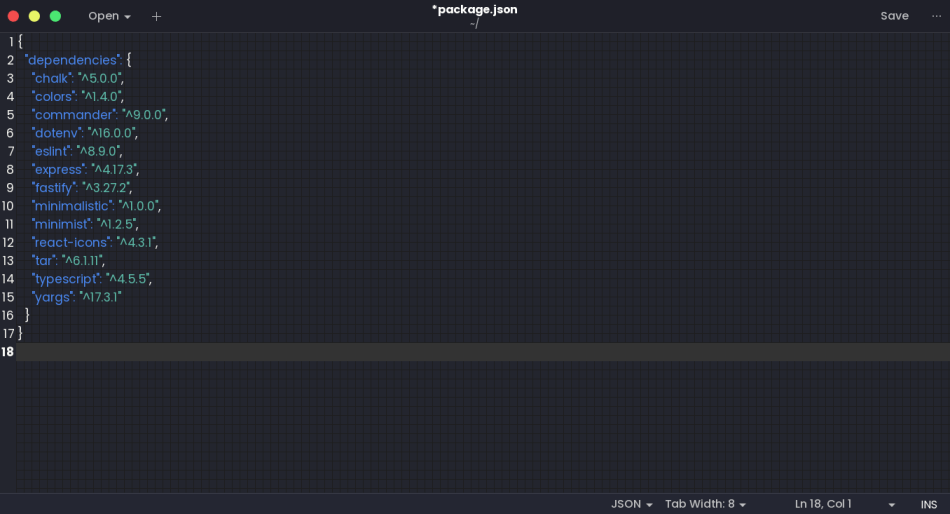
If you are an experienced web developer, you know that you need Linux instances to deploy your web application. However, you should install simple tools on your Linux server that do not take too much server storage space.
Thus, you will need a simple and lightweight tool to edit the files on your Linux server.
GEDIT is an easy-to-use text editor with a simple interface. GEDIT text editor can be used as a powerful general-purpose text editor to create and edit any text file.
Here’s how you install GEDIT on Linux
Open the Terminal on your local machine or connect to your server instance using SSH. Type the following:
sudo apt update
sudo apt install geditIf you want to open a file, type the following on the Terminal:
gedit filename.pyYou can use GEDIT to edit any file for various programming languages such as Python, JSON, Perl, PHP, C, C++, HTML, and JavaScript, among many others.
4. VISUAL STUDIO CODE
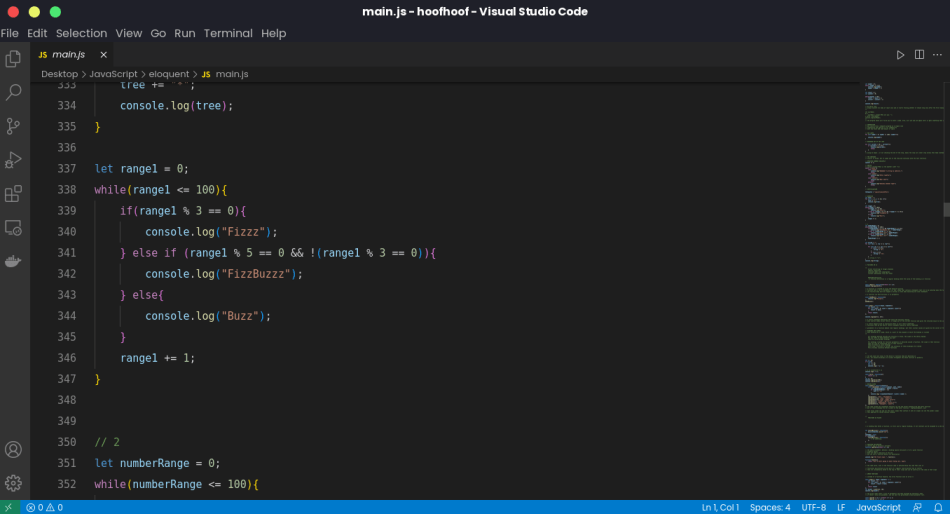
Visual Studio Code should be the go-to tool when writing your code on a local machine.
Visual Studio Code is an enhanced text editor with features that support web development workflows such as debugging, running scripts, and version control.
Visual Studio Code doesn’t operate as an IDE but as a code editor. Thus, it performs better as it keeps the editing simple, responds faster, and requires fewer resources to run.
Here’s how to install Visual Studio Code on Linux:
Head to the Visual Studio download page and download the .deb version if you’re using Ubuntu or Debian-based Linux such as Kali Linux. If you have installed Red Hat, Fedora, or SUSE, use the .rpm file.
Open the Terminal, navigate into the downloads folder, and type the following:
cd ~/Downloads
sudo apt update
sudo apt install ./downloaded_file_name.debWhenever you want to open a directory inside Visual Studio Code, type the following on the Terminal when you’re inside the directory:
code .5. PYCHARM
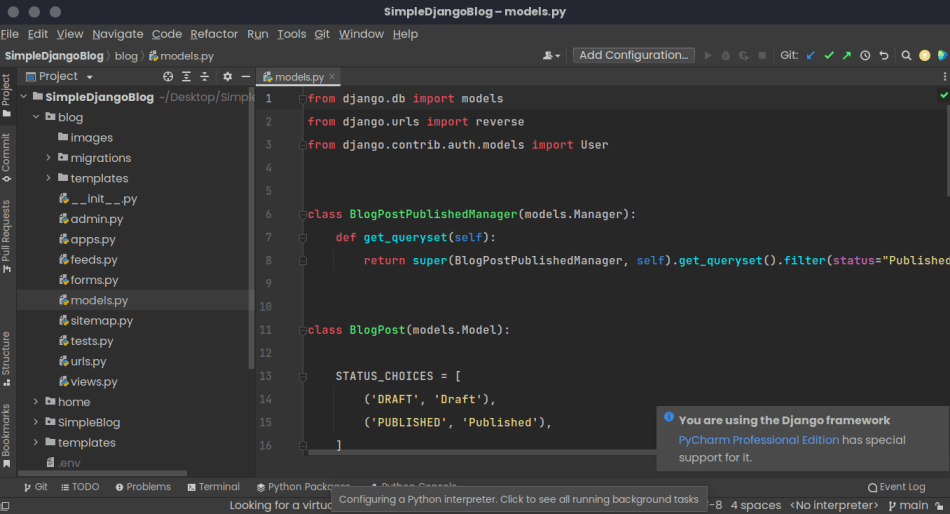
If you develop your web applications using Python, especially Django, you shouldn’t miss one of the best features PyCharm offers.
PyCharm is a Python integrated development environment that you can use to create a convenient environment for your Python applications used for web and data science.
Write your Django application on PyCharm to exploit smart code completion, intelligent code analysis, and powerful refactoring features.
Here’s how to install PyCharm on Linux:
If you want to install PyCharm on Linux, head to the JetBrains download page and download the PyCharm community version under the Linux tab.
Open the Terminal, navigate into the Downloads folder, and type the following:
cd ~/Downloads
sudo apt update
sudo apt install ./pycharm_file_name.deb6. GIT
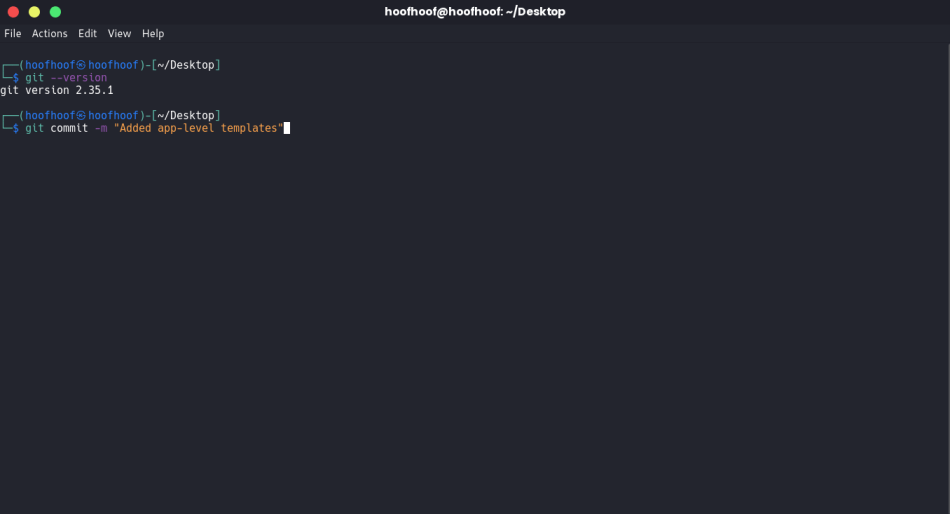
Git is a free and open-source version control system that you can use to track changes in your code and allow you to collaborate with other developers on one project.
Here’s how you can install Git on Linux:
Open the Terminal and type the following:
sudo apt update
sudo apt install gitWhich tool is best for web development?
These tools are the best web development items you should use on every project. Generally, use VS Code, Git, and Gedit on almost all of your web development projects.
Visual Studio Code is a simple text editor that you can use to write and debug code, Git is used for version control, and Gedit can be used when editing and creating files on a server.
The other tools, including PyCharm, Inkscape, and Gimp, are used when they are required depending on the task and the web technology.
Use PyCharm when developing highly-specialized web applications such as Django web apps, Inkscape for creating vector graphics, and Gimp for editing images used on your applications. You can also use Gimp for web designing.
That’s it for the best tools you can use for web development on Linux. I hope you’ll find most of the tools helpful. I hope to see you in my next article.

