
Is it better to code on Windows or Linux?
Windows and Linux are great operating systems that you can use to write code and gain experience on how to program with various programming languages and technologies.
Although operating systems do not determine whether you will be better at coding, the efficiency, responsiveness, and compatibility with various programming technologies of an operating system may affect the coding experience and how fast you learn to code.
Based on the efficiency, responsiveness, features, and compatibility that Windows and Linux offer, it is better to code on Linux. Linux provides enhanced features to programmers, including superior Linux Terminal, native binaries, and an easier package manager for installing and managing software, programming languages, and technologies.
On top of that, Linux runs very efficiently, boosting your productivity as applications never freeze, the operating system does not require constant restarting, and you can use Linux to multitask. To run, Linux requires fewer resources in terms of storage, memory, and CPU utilization.
Linux has a superior Linux Terminal compared to Windows command line
If you want to feel a little geeky, just open the Terminal and feel how empowering it is.
The Linux Terminal provides you with all the power you need to manage computer resources. Once you learn the most basic and intermediate commands used in the Terminal will increase your programming productivity.
Besides, you can avoid repetitive tasks that would take a lot of time to execute when using a mouse or the command line to navigate.
I find it easier to navigate through my directories in Linux using the Terminal compared to the Windows command line on Windows.
On Windows, sometimes you must type full paths (C:\User\…) to access a file. Navigating can be tedious when using the Windows command line.
Instead, you need a few characters to navigate your whole file system on Linux. For example, here is a command to navigate through to a file in your Desktop folder.
cat ~/Desktop/my_file.txtAnd other things, such as installing, uninstalling, writing files, e.t.c, would be easier using the Linux Terminal.
How fast and easy you can manage resources using the Linux Terminal improves your coding productivity and efficiency.
There is no wasting of time when you are using Linux.
You will deploy your coding solutions (apps, web apps, and smart websites) on Linux servers most of the time
Most web developers prefer using Linux as their desktop and server operating systems.
One advantage of using Linux across desktop and server operating systems is that you do not have to learn a new operating system when deploying the web application.
Most web technologies such as Django, Perl, Python, Java, Go, and PHP run optimally on Ubuntu operating system, a Linux OS. Ubuntu Linux efficiently serves your websites, files, and databases on hardware or virtualized server resources.
It would be better to code in Linux to familiarize yourself with the Linux interface and Terminal commands you will primarily use to deploy your software/web application solutions.
It is much easier to install and manage applications/software using the Linux package manager
With a few keystrokes on Linux, it is enough to install and configure a new software or programming language. For example, to install the latest Python version on your Ubuntu or any other Debian-based Linux,
Open the Terminal by pressing CTRL + ALT + T or searching ‘Terminal’ in the apps list.

Then type,
sudo apt update && sudo apt install python3That should be enough to install and use the latest Python version on your Linux machine.
Besides, Linux supports most of the tools, IDEs, and code editors used when programming with popular programming languages such as Python, JavaScript, PHP, Go, e.t.c. You can also install Visual Studio Code on Linux with a few Terminal commands.
If you want to know how to install, configure, and use Visual Studio Code in Linux, follow this link to an article I have written.
Basically, you do not need to follow too many steps to install and use popular programming technologies and tools on Linux.
Linux allows you to set up new tools and use them right away quickly.
Thus, it gives you all the time you need to focus on writing code rather than configuring things.
Linux supports almost every programming language or framework
Does Linux support coding in all programming languages? Linux supports Python, C++, C, Perl, Java, Go, PHP, JavaScript, Node.js, and Ruby programming languages, among many others.
I installed the popular programming languages on my laptop, tested the performance, and the results were welcoming.
Linux supports Python, C++, C, Perl, Java, Go, PHP, JavaScript, Node.js, and Ruby programming languages. The good thing about installing these programming languages on Linux is that it is very straightforward and takes a couple of minutes.
Here is a screenshot showing all the programming languages installed on my Linux PC.
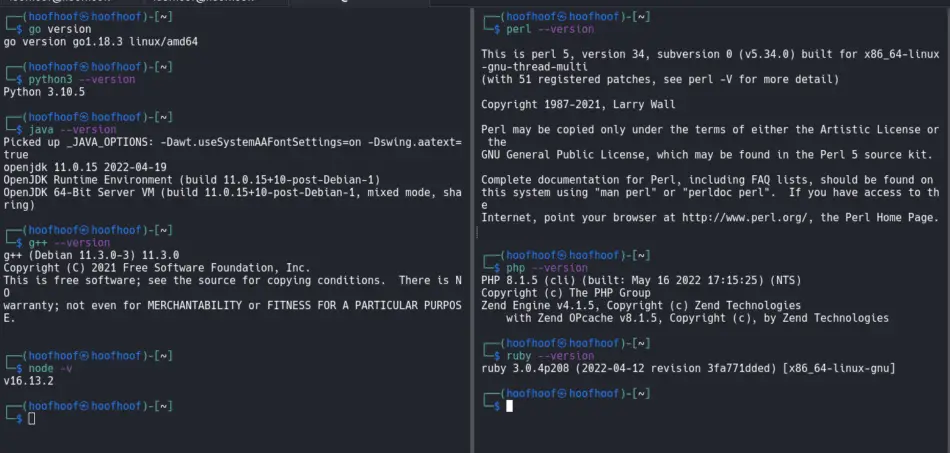
On Linux, pretty much every popular programming language is supported.
The majority of the learning resources (books, online courses, tutorials) will use Linux and Unix-style coding setups
Almost every programming tutorial or book I have used follows a Linux or Unix style of programming.
You will also find that most tutors will use the Terminal to instruct and interact with programming technologies and concepts.
For example, concepts such as object-oriented programming are more teachable in the Terminal because you can see how objects are created, updated, deleted, and viewed right from the Terminal window.
You can run scripts, such as Python scripts, in the Terminal without too much configuration needed on Linux OS. After installing Python, you can run any Python script on Linux using the following command:
python script.pySo, if you want to follow most coding tutorials, you should consider switching to Linux. It will be much easier to follow on Linux.
Linux software and tools are free and open source
On Linux, you do not have to worry about purchasing software licenses. Besides, the operating system itself is free to use. Thus, you will never need to purchase activation keys to operate the OS or any other software package.
The advantage of free software when you are programming is that you get the freedom to use all the features and customize. Nothing should hinder you from growing your skills because the software you need to design a website costs a lot of money.
Conclusion
Because of the following reasons, it is better to code on Linux compared to using Windows. You will find installing new applications, setting up new programming languages, and following along on most learning resources easier. Besides, Linux runs smoothly on minimal resources allowing you to open multiple windows while coding. Check this comparison article showing which operating system between Linux and Windows uses fewer resources.
In general, Linux efficiency, stability, and fast performance will increase your productivity because, most of the time, you will focus on writing your code instead of configuring the OS for new installation.
I know you ever dread restarting your Windows machine after installing new software. Or when you must follow a million steps to set up new technology or programming language.
Linux saves you time, makes you more productive, and enhances your experience when you use it to code.
Struggling to find affordable hosting for your Django web application?
This hosting service offers a cost-effective solution that is tailored for
Allowing you to:
🚀 Supercharge Your Ideas: Worried about investing too much upfront? Our affordable shared hosting lets you test and validate your innovative concepts created using Python Django without draining your budget.
🎯 Lure and Impress Clients With an Already Deployed Django Project: You just need one hosting plan to host unlimited Django websites.
⚙️ Hassle-Free Setup: With the user-friendly interface, you’ll have your Django project up and running in minutes with this Django-ready optimized host. Besides, I have written an article for you to use to deploy your Django app, here.
Act now while there is a huge discount on their hosting plans. Use the link below

