
Ubuntu Server Web Hosting: Is Ubuntu good for servers?

Whether you are building custom websites with popular web development technologies such as Python, PHP, Node.js, e.t.c, you will need to host them live on a server at one point.
You still need a server even when developing your websites with content management systems such as WordPress. There are many choices for the operating system for the server, and Ubuntu is one of them.
Can you use Ubuntu as a server for your websites?
You can use Ubuntu as the server operating system for your custom and CMS websites. Thus, you can host web applications developed with Python, PHP, and Node.js, among many others, on an Ubuntu server. Besides, WordPress or other CMSs work well with Ubuntu.
Another reason to use Ubuntu as a server operating system is that it is compatible with popular database servers, web servers, and other technologies such as machine learning, artificial intelligence, ad serving, e.t.c.
Thus, Ubuntu is a good server operating system ideal for every web technology you can think of, even when your web applications incorporate other trending or upcoming advanced technologies that deploy machine learning and smart websites.
For custom-made websites such as Django, Laravel, PHP, Flask, Node.js, and WordPress web applications, you have the choice to use any of the operating systems provided by your hosting service.
On most popular hosting providers, Ubuntu is a common operating system that you will find being offered as an option to choose from.
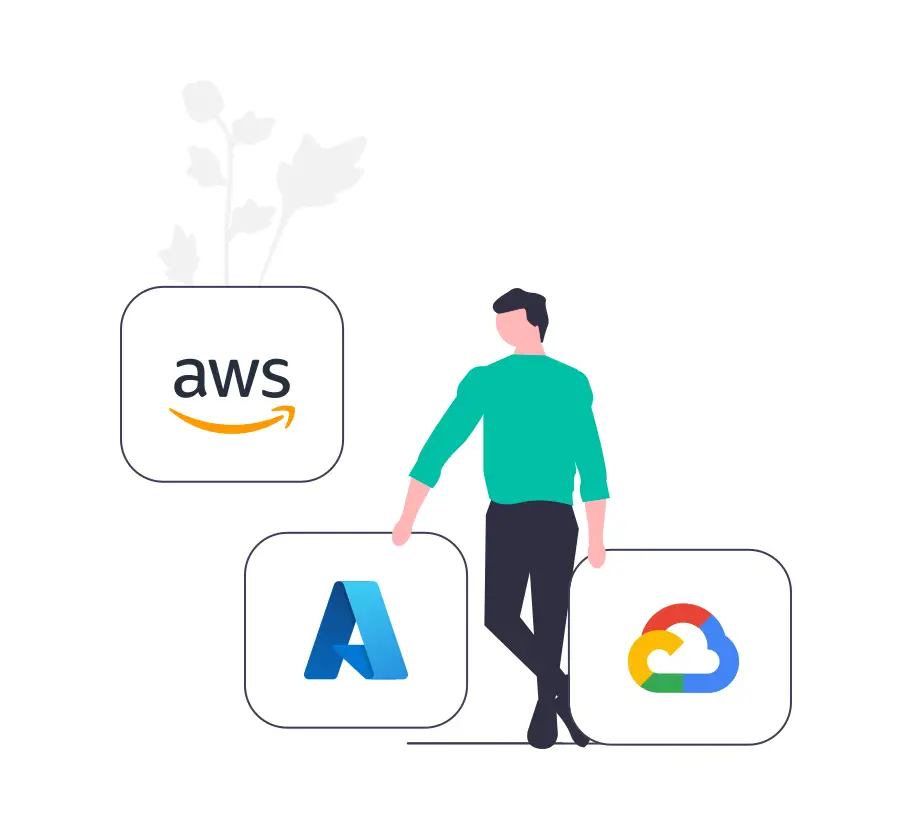
Web hosting services such as Digital Ocean, AWS, Google Cloud Platform (GCP), Azure, Bluehost, e.t.c, offer Ubuntu server operating system as an option and for free. Thus, you do not have to purchase any licensing to use the operating system. You will only need to cover the cost of using the resources from these hosting providers.
For websites developed with WordPress or any other CMS, web hosting providers will preferably choose Ubuntu as the server operating system for your host. That means, even with simple websites using HTML, CSS, and JavaScript, you will use Ubuntu or a similar Linux distro to serve them on the internet.
Reasons why Ubuntu is good for servers (Web hosting)
In detail, here are why you may use Ubuntu or why I love choosing Ubuntu operating system as the preferred server operating system over other OSs.
Ubuntu is a very robust and cross-platform operating system
Ubuntu, as a server operating system, is very robust and supports a wide range of web hosting services that include:
- Email serving
- File sharing
- Media streaming
- Ad serving
- Distributed File system and Collaborative file editing
- Distributed Database access
- Machine learning and AI applications deployment, among many others
Besides, you may use Ubuntu for web development and web hosting. As Ubuntu integrates well with IoT, cloud, desktop, and server services, you can use it for anything you can think of developing.
Web developers also love Ubuntu because they do not have to learn a new OS when hosting their apps. The desktop version of Ubuntu also offers robust features compatible with most development technologies. Besides, after development, the same Ubuntu operating system is used to deploy these applications on the same architecture/platform, making deployment easier.
You don’t require expensive/recurring licensing fees to use Ubuntu, as it is offered for free.
You do not have to worry about purchasing software licenses for commonly used server packages/libraries on Ubuntu or any other Linux distro. Besides, the operating system itself is free to use. Thus, you will never need to purchase licensing to operate the OS or any open-source software package used in an Ubuntu server.
Ubuntu’s Intellectual Property rights policy states,“ You can download, install and receive updates to Ubuntu for free. You can modify Ubuntu for personal or internal commercial use. You can redistribute Ubuntu, but only where there has been no modification to it. You can use our copyright, patent and design materials in accordance with this IPRights Policy”
Therefore, you can use Ubuntu for free as offered by the hosting company, or you can customize it to suit your hosting needs. One good thing is that hosting companies such as Digital Ocean provide you with the option to use your own customized Linux images.
To learn more about Linux server hosting, follow this link to an article I have written.
Ubuntu is compatible with popular web development and web hosting technologies
Most web developers prefer using Linux as their desktop and server operating systems. One advantage of using Ubuntu Linux across desktop and server operating systems is that you do not have to learn a new operating system when deploying the web application.
Most web technologies such as Django, Perl, Python, Java, Go, and PHP run optimally on Ubuntu operating system, a Linux OS. Ubuntu Linux efficiently serves your websites, files, and databases on hardware or virtualized server resources.
Linux supports Python, C++, C, Perl, Java, Go, PHP, JavaScript, Node.js, and Ruby programming languages, among many others. I tested installing all these programming languages and technologies on a single Ubuntu machine, and the results showed the following:
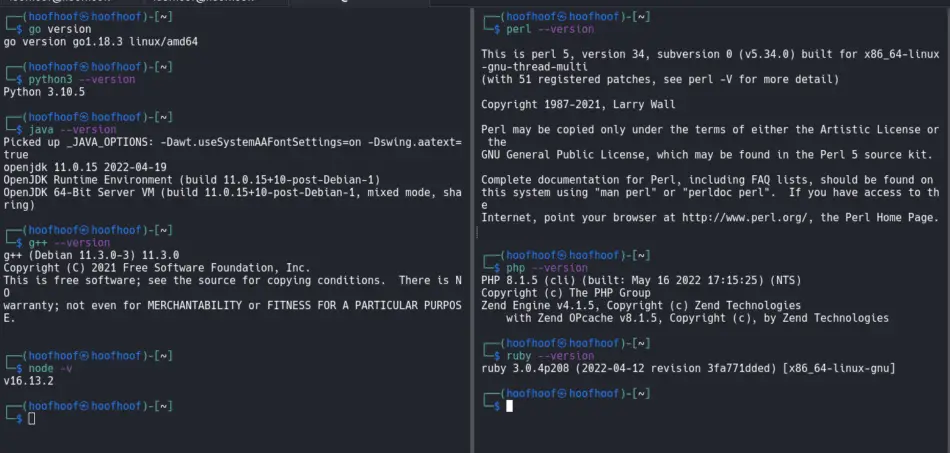
Thus, you do not need to worry that the web technology or programming language that you are using to develop your solutions is not supported on Ubuntu.
Ubuntu integrates well with application, web, and database servers
Ubuntu is compatible with most application servers, web servers, and database servers. For example, setting up an application server (Python Django), a web server (NGINX or Gunicorn), and using database systems such as MySQL or PostgreSQL with Linux is a very straightforward process.
Ubuntu is compatible with popular web servers such as NGINX, Apache, and Gunicorn.
Because Ubuntu is compatible with most of the technologies used to serve web content, it is the best choice for a server operating system. Here is a link to an in-depth tutorial on deploying Python/Django on a Linux server on AWS or any other VPS server.
Ubuntu works well with Cpanel. Thus, you can host CMS websites, set up business emails, manage server resources
One of the most commonly used server management tools is the Cpanel, which makes
- Creating simple to complex websites with CMSs simpler and faster (within minutes can have a website),
- Setting up custom websites with Python, Node.js, PHP, and WordPress,
- Creating business emails or emails from domain names,
- Setting up databases,
- Configuring web servers, and
- Managing server resources
a straightforward process.
Ubuntu is a Linux distro making it a very secure operating system
Linux is less vulnerable to malware and vulnerability attacks compared to other operating systems. A safe operating system like Ubuntu attracts businesses as the best choice for delivering their solutions in the market.
Because Ubuntu Linux is one of the most secure operating systems, web developers and businesses generally trust Ubuntu and prefer it for web hosting and content delivery.
Ubuntu is a Linux distro. Thus, it is a very stable and reliable operating system
Due to its stability, Ubuntu is a very reliable server operating system. Also, Ubuntu is one of the most secure operating systems making it less vulnerable to malware and web vulnerabilities. The more secure and stable Ubuntu is, the more reliable web serving is when delivering web and app content across the internet.
Besides, Ubuntu ensures management, storing, sending, and processing of data 24 hours a day is achieved with fewer downtimes. Thus, giving you more uptime guarantees for your websites.
Ubuntu is very usable and user-friendly
Using Ubuntu on a server is easy, especially when you know how to use SSH. Besides, Ubuntu supports installing and configuring popular server resource management tools such as Cpanel. Tools such as Cpanel are very user-friendly. Similarly, Ubuntu is very beginner-friendly.
Once you have the knowledge to use the Terminal and familiarize yourself with the common Linux commands, setting up an Ubuntu server is very easy and procedural. Thus, it becomes very easy and intuitive after a few repetitions in setting up the Ubuntu server.
Ubuntu offers better performance as a server.
Compared to the desktop version of Ubuntu, the Ubuntu server performs better. The reason is that the server OS is stripped of unnecessary applications needed in a desktop environment. One thing that is not included in an ubuntu server is the GUI, which by default consumes a considerable amount of computer resources such as RAM and CPU.
Thus, server resources are dedicated to serving your web applications.
Ubuntu encourages scalability as a server operating system
Ubuntu is very conservative on resource usage. However, it allows resource utilization scalability to ensure its efficiency, effectiveness, and performance at its peak.
Thus, Ubuntu Linux can dynamically use resources depending on the stress imposed on the server. Thus, you shouldn’t worry about Ubuntu compromising its performance if you have a web application that spikes its resource usage at particular times. Ubuntu scales very well.
Another scenario where you wouldn’t have to worry is where traffic spikes may impact performance on your server. With Ubuntu, it is very easy to set up workers that scale based on the traffic received on a server. Thus, your website will have a high uptime guarantee even during peak times.
Ubuntu requires very few resources: On average, an Ubuntu server requires between 1 GB to 4 GB of RAM
Ubuntu runs on very low resource requirements without compromising reliability, availability, performance, and responsiveness. Ubuntu Linux can run on low RAM, CPU speed, and storage resources.
As Linux generally is not very resource intensive, it is more suitable for a server if you care more about affordability. In AWS, you incur costs based on the resources that you have used. Thus, Ubuntu Linux on your server instances is better because it does not require too many resources to run and serve your websites, databases, and files.
On top of Ubuntu requiring fewer resources, the Ubuntu kernel is very lightweight, requiring fewer disk space resources. Ubuntu server operating system has a very lightweight kernel free from unnecessary bloatware applications and desktop packages such as the window management system.
Ubuntu Linux comes preinstalled with the necessary applications you may need to serve your applications, databases, and files on the server. Besides, you are free to customize the operating system to your liking. The more lightweight the Linux operating system is, the fewer resources, such as memory and storage, are required. Fewer resources are used, saving on server costs.
Here are the minimum RAM and disk space requirements of an Ubuntu server setup for most web hosting needs for WordPress, e-commerce, ad serving, AI applications, ML apps, e.t.c. Here’s how much you would pay for resources managed on an Ubuntu server:
| Hosting service/company | The minimum amount of RAM (in MB or GB) | Minimum disk space (GB) | Cost of resources |
| Digital Ocean | 512 MB | 10 GB | $4.00/month |
| Digital Ocean (Recommended) | 8 GB | 160 GB | $48.00/month |
| Bluehost | 2 GB | 30 GB | $5.00/month |
| Hostpinnacle | 8 GB | 200 GB | $25.00/month |
| A2Hosting | 16 GB | 2 TB | $105.99/month |
| Hostinger | 1 GB | 20 GB | $3.49/month |
| Hostinger (My recommended choice) | 8 GB | 160 GB | $38.99/month |
Table with popular web hosting services and the amount of ram and disk space offered with pricing
Most OS use Linux for web servers: a third of all websites run on Ubuntu (33.9%)
Web and software developers prefer using Linux as their desktop and server operating systems. Thus, they do not have to learn a new operating system when deploying the web application on an Ubuntu server.
It would be better to code in Ubuntu to familiarize yourself with the Linux interface and Terminal commands you will primarily use to deploy your software/web application solutions on an Ubuntu server.
Besides, following most coding tutorials, books, and other learning resources is easier on Ubuntu Linux because most learning materials will probably use Ubuntu or some Linux distro for deployment instructions. Developers find it much easier to follow instructive materials on Linux.
Developers also love Ubuntu as it supports the latest versions of free, open-source software and platforms. Besides, with a few keystrokes, it is enough to install and configure a new software or programming language. For example, to install the latest Python version on your Ubuntu server when you are deploying Django web applications,
Thus, as a developer, you can use Ubuntu to develop web applications that integrate with machine learning (ML), artificial intelligence (AI), and any other new technology. On top of that, you get to host your application on the same server OS architecture using Ubuntu.
How to set up an Ubuntu server
Setting up Ubuntu as a server is a very easy process
Basically, you would need to:
- Purchase a hosting account with Digital Ocean. I prefer Digital Ocean because it is very easy to use and offers free credits when you create an account with them.
- Login to your account
- Follow the “Go to Control Panel” link.
- Navigate to “Create” and click “Droplets” or “Get started with a Droplet.”
- You will be taken to a page where your should select Linux as the image of the operating system. An image is an operating system installed on your Digital Ocean account droplet.
- Choose the latest Ubuntu version (Choose the LTS version)
- Choose your preferred plan
- Choose a datacenter near you or your users for the best performance.
- Enable IPV6
- Enable monitoring
- Create a new SSH key in the next step
- Press “Create Droplet”
With that, you should have a new Linux server setup to use to deploy your websites, software solutions, and web applications. It is as easy as that.
You may follow the same process on other web hosting providers that you may prefer to use.
Conclusion
Ubuntu is a very robust operating system, making it suitable for web hosting. It supports most web technologies used during web development and web hosting. Thus, you have the freedom to set up application servers such as Python/Django, Node.Js, PHP (WordPress), e.t.c; web servers such as NGINX, Apache, Gunicorn, e.t.c, and database servers with popular database systems such as PostgreSQL, MySQL, Oracle, e.t.c.

