
Does a domain name need an A record?
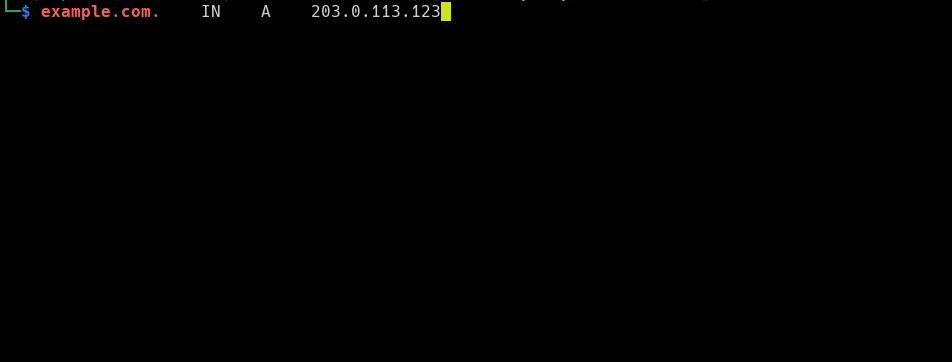
When you want users to access the resources or web pages of your website, your domain name must resolve to a server address, usually using an IP address.
For that to work, the DNS (Domain Naming System) must have an A or quad A record to respond to a user’s request.
Usually, the A or quad A is associated with an IPV4 or IPV6 address respectively.
That way, a user can be able to access the server using the IP address returned by the server.
This is called Domain Name Resolution.
But, is it a must that a domain name to have an A record for it to resolve?
It is not a strict requirement for a domain name to have an A record. An A record is only a requirement when you need your domain name to resolve to an IPV4 address.
A quad A IPV6 is also an AAAA record that can be used to resolve a domain name to a server instead of using an A record.
Also, some hosting services may provide a virtual DNS record type called an ALIAS record that can also be used to resolve a domain name to the server containing the resources of a web application.
Because of the alternative reasons (need to use a quad A (AAAA) record or ALIAS record type), a domain name does not need to have an A record.
Let’s look at what an A record is and how it is used.
Later, we will look at the alternatives of using quad A or ALIAS record to point a domain name to a server address using IPV6 or a hostname with an A record respectively.
So,
What is an A record for a domain?
An A record is a DNS record type that is used for mapping your domain name to an IP address of a server that has your website’s resources.
So, instead of typing a server IP address such as 192.168.100.42 to access a website, you only need to type a name, say example.com.
By typing example.com in a web browser, you are able to access the resources of the website that are hosted on the computer with an address: 192.168.100.42.
This is called domain name resolution, and it is performed by the DNS (Domain Name System).
Now, for the DNS to be able to recognize what domain name points to which IP address, it must keep a record. Just like the old phonebook.
A name maps to an address.
Because the DNS does not automatically add the record every time you buy a new domain name, you must add it manually and the DNS will scan it.
This is called DNS record propagation.
And to add the records, you must access the DNS management dashboard of your domain name registrar or manager.
Then you must add an A DNS record type that has the name of your domain name and the IPV4 address that your server is located in.
yourdomainname.com IN A 192.168.100.42In this DNS record example:
- “yourdomainname.com.” is the domain name with a period at the end, indicating the root or apex domain.
- “IN” stands for the record class (Internet).
- “A” indicates the record type (Address record).
- “192.168.100.42” is the IPv4 address to which the domain “example.com” is mapped.
Wait for the DNS propagation to happen.
And then…
When someone tries to access “yourdomainname.com” in their web browser, the DNS resolver will look up the A record for “yourdomainname.com” and return the associated IP address (192.168.100.42), allowing the user’s device to establish a connection to the web server hosting the website for “yourdomainname.com.”
Then, they can be able to see an image or a web page.
That’s how a domain name DNS record type A is used to achieve domain name resolution.
Now the question remains, is that the only option I have for a DNS resolution to happen?
Can you have a domain name without an A record?
You can have a domain name without an A record. However, you must add a quad A (AAA) record or ALIAS virtual record type for a DNS resolution to occur as the alternative.
If you do not intend for your domain name to resolve to any server, then you can have a domain name without the A record type.
Why a domain name may not need an A record
Here are a couple of reasons why a domain name may not need to have an A record:
- You intend to use a domain name for emails only
- You are using ALIAS virtual DNS record type for resolution
- It is a parked domain name and you do not intend to connect it to any service, website, or email
1. Using a domain name for emails only
When you intend to use a domain name for sending and receiving emails only, then you do not need to configure the A record.
The only thing that you need to have in your domain name DNS record is the MX (Mail Exchange) record.
An MX record is used for email routing and it does not need an A record.
The only things that you need to configure for your domain name DNS records to accept and send emails are:
- Valid MX record pointing to a hostname of your mail service,
- A valid SPF record with a valid “include” mechanism that authorizes the mail server defined in your MX record to send emails on behalf of your domain name.
- A valid DMARC record.
So, no need for an A record type here.
Using ALIAS record type for resolution
Some hosting services such as Ezoic WordPress hosting and Namecheap provide a virtual DNS record type called an ALIAS or ANAME record.
An ALIAS/ANAME record is used to point a root/apex domain name to a hostname that has an IP address.
So, an apex/root domain will be something like, example.com.
And when you want to point a domain name to another domain name, you use the custom ALIAS DNS record.
So, in this case, example.com would point to something.wphosting.ezoic.com, as an example.
example.com. IN ALIAS something.wphosting.ezoic.com.
So, instead of using an A record, you use an ALIAS record type.
Basically, here’s how an ALIAS or ANAME custom DNS record type works.
- You create an ALIAS (ANAME) record for your domain name, example.com, as seen above.
- You specify the target domain e.g. something.wphosting.ezoic.com to which you wish to point your apex domain to.
- Someone tries accessing your apex domain name (example.com). The DNS resolver dynamically resolves the ALIAS record to an IP address associated with the target domain (something.wphosting.ezoic.com).
- The user access the resources e.g. a web page of your website hosted on the server IP address that was resolved on the ezoic.com hosting service.
Here is an image showing a DNS configuration with an ALIAS custom DNS record type only.

In this example DNS configuration, an A record is not needed.
A parked domain that does not need to be connected to any service
Finally, you do not need an A record for a domain that you intend to use as a parked domain.
A parked domain is a domain name registered with no intention of using it. It is not connected to any website or email service.
It is only purchased and owned for future use or transfer to a new owner.
In this scenario, you do not need to have an A record for the domain name because there is no server or email server connected to it.
Best practices when using a domain name without an A record
If you intend to use the domain name for emails only, ensure you have configured your MX and the TXT record containing your SPF record correctly.
More on how to configure your domain name for emails can be found in this guide.
Use an ALIAS custom record if you wish to connect the domain name to a website. If the hosting service that you are using supports or only allows the use of the ALIAS custom DNS record type, then you should add the record instead of an A record.
Use an A or AAAA record to avoid resolution errors
In place of an A record, you can also use a quad A record.
If your hosting provider supports IPV6 IP addresses, then you should only add the quad A record instead of the A DNS record type.
For your root or apex domain, ensure you have the quad A (AAAA) record to allow
- Domain resolution to your host server IPV6 address
- Faster DNS resolution
FAQs
Can a domain name have multiple A records?
A domain name can have multiple A records. Multiple A records are needed for configuring multiple IP addresses pointing to different servers allowing DNS level load balancing.
Load balancing through the Round Robin technique helps distribute incoming traffic across different servers and reduces the impact of a failing server.
Besides, multiple A records are used to configure subdomains and CDNs.
You will typically need to create a separate A record for each subdomain. Thus, requests made to each subdomain can be able to resolve to their respective IP addresses.
… and that’s it!
Be sure to read the next article that shows you how to configure SPF and MX records to ensure your emails get delivered.

