
Should I install Django globally? (without a virtual environment)
Django is a very dynamic web framework and when it comes to the choices that it offers web developers, you got to get all of them. Because Django is a Python framework, it can be installed in an isolated virtual environment or in a global Python environment on your Linux system or server.
When it comes to installing Django, the question that arises is: should I install Django globally?
Installing Django globally is not recommended as it can cause version conflicts and system-level package dependencies issues. It is better to use a Python virtual environment for each project. A virtual environment provides an isolated environment where specific versions of Django, its dependencies, and project-dependent modules can be installed without interfering with system-wide package installations.
However, it’s not all point black that installing Django globally is completely ineffective or dangerous. There are a couple of opportunities that may come with installing Django in a system-wide environment.
Let’s look at how to install Django globally, and the pros and cons of using the approach.
How to install Django globally
To install Django globally, here are detailed steps that you can follow:
Step 1: Install the latest Python
Before you install Django on a system-wide environment, make sure that you have Python installed on your machine. You can do that by opening a Terminal window and executing the following command:
python --version
OR
python3 --versionYou should see an output showing the version of Python installed on your system.
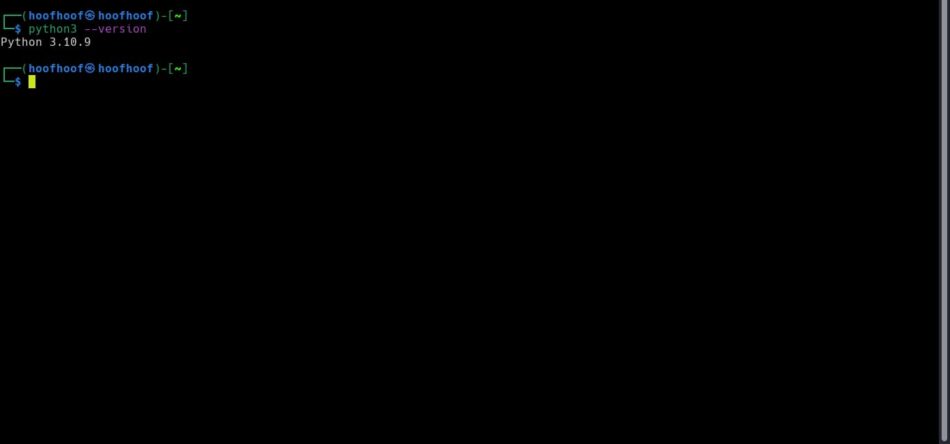
If you get the error: Command 'python3' not found, did you mean: or Command 'python' not found, did you mean:, then you should install Python on your system. To do that, follow these steps:
I: Open the Terminal
II: Type the following command
sudo apt update
sudo apt install python3III: Wait for the installation to complete
IV: Verify Python installation by running the following command
python3 --versionYou can also download Python onto your system from the official Python website. I have written an article on how to install Python in detail here.
Step 2: Install pip or pip3 package manager
After installing Python, you will need pip, which is a Python package manager that you will use to install Django globally.
If you have Python installed on your system, pip should be available on your system. You can check if Pip is installed by opening the Terminal and typing the following command;
pip -V
OR
pip --versionIf you do not have it installed on your system, you can always run the following commands to install pip on your system:
sudo apt update
sudo apt install python3-pipStep 3: Install Django globally
Now that you are done setting up Python and Pip on your system, you can install Django globally by executing the following command:
pip install djangoStep 4: Check Django version installed globally
After the installation is complete, you can run the following command to check the version of Django installed globally on your system:
django-admin --versionIf the installation was successful, the command should display the version of Django you have installed.
Now, let’s look at the pros and cons of installing Django using the above approach.
Pros of installing Django globally
- Accessibility across multiple projects: Installing Django on a system-wide environment makes it available across all your Django projects.
- Ease of use across multiple projects: It eliminates the need for setting up virtual environments for each project. You won’t have to install Django every time you start a new project.
- Simplified updating process: The approach is convenient for developers working on a small number of projects and would prefer a simple setup and update process.
- It saves time: You do not need to activate and deactivate virtual environments whenever you want to work on a project.
Cons of installing Django globally
- Compatibility issues: Installing Django globally can lead to conflicts with the system-level packages that may be depending on a particular Django or installed dependency version to run. Updating the depended package would lead to system-level issues.
- Version conflicts: When you install Django globally, you run the risk of conflicting dependencies where one project may be requiring a specific Django version.
- Limited ability to work with multiple versions of Django. Working with a system-wide Django installation, you cannot be able to use multiple versions of Django across different web development projects.
- Lack of isolation: Installing Django globally makes it available system-wide which means that if you make any change to the package, it will affect all the projects on your system.
- Dependency issues: It can be hard to manage dependencies when you have your packages installed globally. Managing the dependencies and project-specific packages will be hard when you have multiple projects requiring specific Python packages.
If you install Django into the global environment, it may seem convenient because you will only be able to target one version of Django across all your projects. However, it’s recommended to use a virtual environment for each project to avoid these cons and maintain an organized and stable development environment.
The recommended approach for installing Django
The recommended approach for installing Django is to use a virtual environment, which allows you to create isolated environments for each project, with their own specific dependencies and project-specific third-party package versions.
Why install Django in virtual environment?
Installing Django in a virtual environment:
- Eliminates the risk of package version conflicts with the system libraries and packages.
- Helps achieve better version control for packages and dependencies used in your Django projects.
- Makes it easy to share projects with other developers, especially when you have requirements.txt files.
- You can install multiple versions of Django across multiple Django projects on a single system.
To learn more on how to configure your Django installation using the recommended approach of using virtual environments, here is a guide I have written on that: How to install Django in a virtual environment

