
Can I use Python modules in Django?
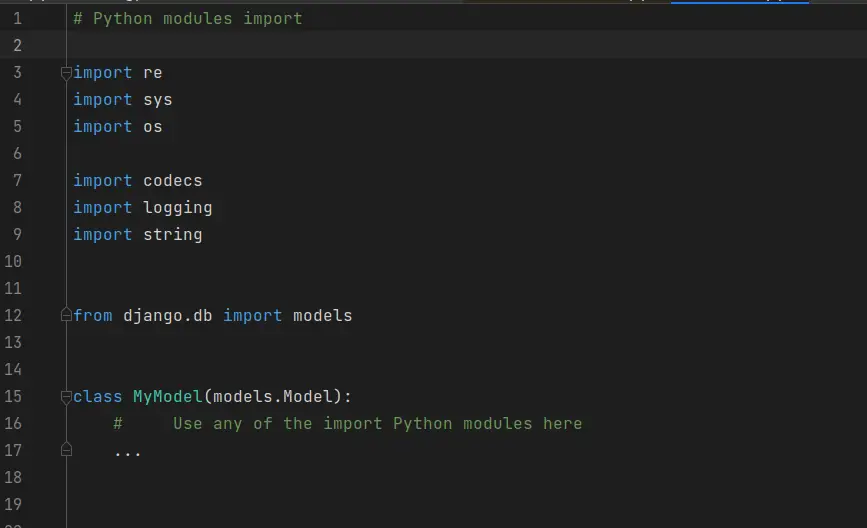
Did you know that Django itself is built on top of many Python modules, including the popular re (regular expressions) module?
This means that not only can you use Python modules in your Django project, but Django itself relies heavily on modules to provide its powerful features and functionality.
So, can you use Python modules in a Django project?
You can use Python modules in a Django project. You have the freedom to use built-in Python modules such as the os, sys, and re modules, third-party modules that are installed using the pip command, to even your own custom modules.
What is a Python module?
In Python, a module is a file containing Python definitions and statements. These definitions are what create functions, classes, variables, and other objects that are used to make Python do what it does.
Defining your Python code inside a module organizes your Python code into a single file and makes it easier to reuse the code across multiple Python files.
Modules are a key part of Python’s modularity, which makes it easy to write large, complex programs by breaking them down into smaller, reusable parts. Instead of writing all of your code in a single file, you can split it up into multiple modules, each of which performs a specific task or set of tasks.
Here’s an example of a module in a Django setup:
Let’s say we have a Django project called “mysite”, and within that project, we have an app called “blog”.
Within the “blog” app directory, we might have a module called “views.py”.
This module might contain various functions or classes that define the views for our blog application.
Here’s an example of what the “views.py” module might look like:
from django.shortcuts import render from django.http import HttpResponse def home(request): return HttpResponse("Welcome to blog home page!") def about(request): return HttpResponse("This is the blog page for my blog web app.")
In this example, the view.py file is a module because:
- It has Python code noticeable through
from, import, def, and returnkeywords. These are keywords commonly used in a typical Python file. - The file has functions that return HTTP responses that will be displayed to the user upon visiting the home and blog web pages of the blog web application.
What modules are used in a Django project?
Django provides its own modules for various tasks, such as handling URL routing, managing database connections, and processing HTTP requests and responses.
Some of the commonly used modules in a Django project are:
django.db: This module provides tools for working with databases in Django, including models, querysets, and database migrations.django.urls: This module provides tools for working with URLs in Django, including URL routing and pattern matching.django.template: This module provides tools for working with templates in Django, including template rendering and context processing.django.forms: This module provides tools for working with HTML forms in Django, including form validation and handling form submissions.django.contrib.auth: This module provides tools for handling user authentication and authorization in Django, including user models, authentication views, and permissions.django.utils: This module provides various utility functions and classes that can be used throughout a Django project, including functions for handling dates and times, working with files and URLs, and generating random values.django.http: This module provides classes and functions for working with HTTP requests and responses in Django, including classes for handling HTTP status codes and methods, and functions for parsing and generating HTTP headers.django.core.mail: This module provides tools for sending email from a Django application, including classes for creating email messages and sending them via SMTP or other email protocols.django.shortcuts: This module provides various shortcut functions that can be used to simplify common tasks in Django, such as rendering templates, redirecting users, and handling HTTP errors.django.test: This module provides tools for writing unit tests and other automated tests for a Django project, including classes for testing views, forms, and other parts of the application.
All these are Python modules that play an essential role in Django web development enabling developers to write reusable code that can be easily shared across different parts of a project.
How to add a new Python module to a Django project?
To add a new Python module to a Django project, follow these steps:
1. Decide where the module should be created within the project directory structure
You can place your new module anywhere within your Django project. Thus, you can create it inside the root directory alongside manage.py, inside app directories, and even inside directories within the app directories.
2. Create your new module by creating a new file with the .py file extension
To create a new Python module, it must have a .py file extension.
So, inside your desired folder location, created a new file giving it a descriptive name and a .py extension. For example, if you want to create a module for handling authentication, you might create a file called auth.py within a directory called utils.
Be descriptive when naming your new Python modules. Name your modules using keywords that best describe their functionality. You should not name a module intended for adding two numbers
module_1.pyorsubtract_module.pyIn the example the module name should be
add.pyoraddition.py
3. Define the functionality of your new module
In the new Python file, define the functions, classes, or other code that make up the module. Generally, the code that makes your new module achieve its intended purpose.
For example, in auth.py, you might define functions for handling user login, registration, and password recovery.
4. Use your new Python module across your Django project
Once you have defined the module code, you can use it in other parts of your Django project by importing it using the from module_name import class/function/variable or import module_name syntax.
For example, if you want to use the login function from the auth module in a view, you would include the following line at the top of your view file:
from utils.auth import login
This line imports the login function from the auth module within the utils directory.
And that’s how you create a new Python module and use it across your Django project.
These steps apply to every type of Python project that you have.
FAQs
What is the difference between a Python package and a module?
In Python, a module is a file containing Python code, while a package is a directory containing modules and other sub-packages. A module is a single file, while a package is a collection of modules organized in a directory hierarchy. Modules are typically used for smaller-scale reusable code, while packages are used for larger-scale projects with multiple modules and sub-packages.
An example of a Python package is the Django framework. A Python module example is the views.py file.
Here is a table showing a detailed comparison.
| Python module | Python package |
|---|---|
| A single file that has Python code written inside it. | A collection of multiple files that have Python code written in them, called modules, that are organized inside a single directory |
| Basically a .py Python file | A package can have other packages inside them as sub-packages. To import a module that is located inside a package, you need to use from package_name.module_name import class_name. You can import functions and variables too. |
| An example Python module in Django project is the urls.py, which is a file that has Python code that defines the URL endpoints (e.g /contact/) in a Django web application. | An example Python package in a Django project is the templatetags directory used to create custom template tags. The templatetags directory used to hold your custom template tags is an example package and it can only work if you have the __init__.py file. |
A module can only import another Python module using the import function_name from another_module. You can import classes or variable name too. | A module can only import another Python module using the import function_name from another_module. You can import classes or variable names too. |
| A file only needs to have .py extensions to be recognized as a Python module. | For a directory to be recognized as a package it must have __init__.py file in it. |
Is Django a package or a module?
Django is a Python package because it contains a collection of Python modules and sub-packages that are used for building a web application.
After installing Django using the pip command, you will notice that a bunch of files and directories are created inside your Python environment directory.
If you inspect the contents of the environment directory (path_to_env/lib/python[version_number]/site-packages/django/, you should note that there are some Python files and folders inside the Django directory.
Look here:
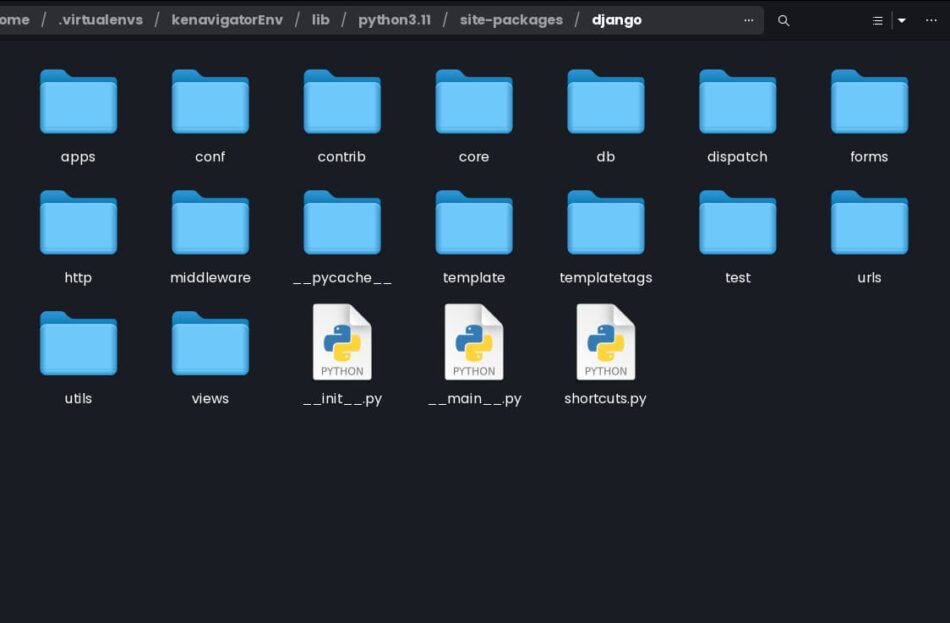
In this Django installation directory, there is
- The __init__.py,
- The shortcuts.py module,
Also, within the Django package, we have the following sub-packages:
- django.core: This sub-package contains the core functionality of Django, including the settings module, the cache module, and the management commands module.
- django.db: This sub-package contains the modules that make up Django’s ORM, such as models, fields, and queries.
- django.urls: This sub-package contains the URL routing functionality of Django, including the URL resolver and path and re_path functions.
Because of this, Django is a Python package. It is a powerful package that provides all the functionality out-of-the-box by including modules and sub-packages used in Python web development.

