
Can a domain name have a hyphen (-) dash?
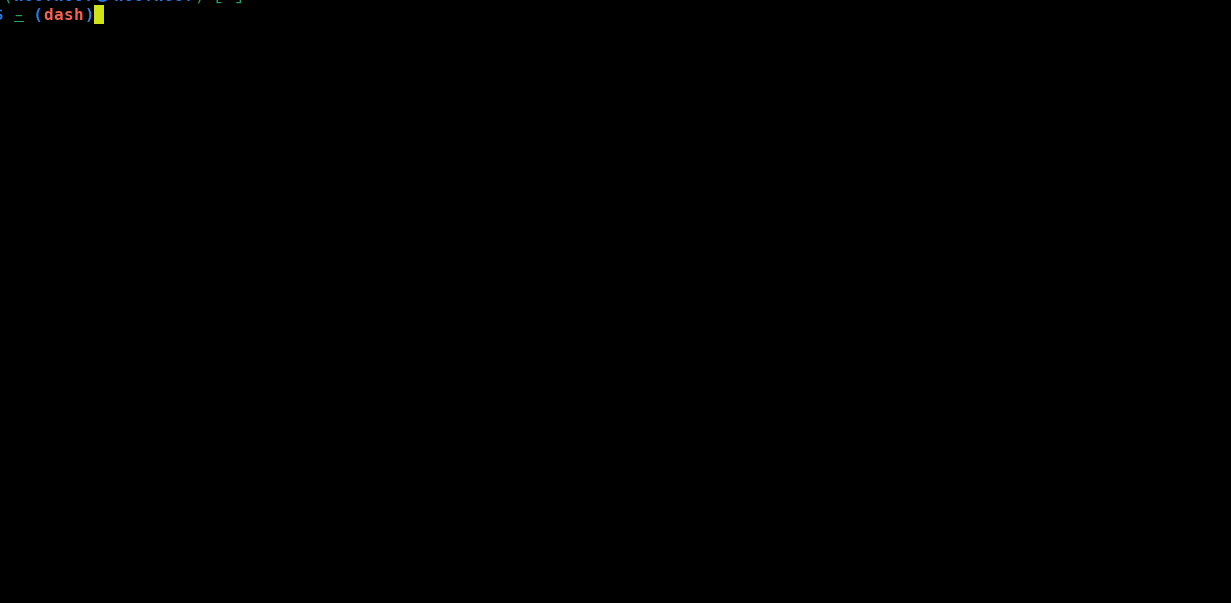
When purchasing a domain name for your next Django or any other technology you are using for creating your web applications, it can be frustrating to find out that the domain name you prefer seems to be already taken.
To counter this problem, your initial reaction would be to create an entirely unique domain name by using hyphens in the keywords you are using for your domain name.
Let’s say you were looking for domain availability for the keywords, cat and meows, but you find that catmeows.com is already registered.
Your first reaction to finding a domain name that is available using your two keywords is to think of adding a hyphen (dash) between the keywords cat and meows, to get cat-meows.com as your domain name.
But then, can a domain name have a hyphen?
A domain name can have a hyphen between two keywords that you intend to use when registering a domain name. Having a hyphen in your domain name acts as a separator between the keywords you wish to have in your name. For example, for keywords ‘cat’ and ‘meows’, your new domain name using a dash will be cat-meows.com.
That way, by using a hyphen you are able to create a unique, available, clear, and recognizable domain name.
However, a domain name cannot have two consecutive hyphens between two separate words. For example, cat–meows.com is not a valid and acceptable domain name according to the ICANN rules and restrictions.
Is it okay to use a dash in a domain name?
When you have no other option but to use the preferred words in your domain, it is entirely okay to use a dash in your domain name. Using a dash is entirely useful when the desired domain name that does not have a hyphen is already taken.
When you should put a hyphen in your domain name
Here are a couple of scenarios when using a hyphen can be valid when registering a new domain name:
1. Use a hyphen in a domain name to improve readability
When you wish to use multiple keywords in a domain name that reflects your brand, you can use a hyphen to separate these words.
By adding a hyphen, you make your domain name easier to read, especially when you are using two short words such as cat and meows.
2. Provide clarity to your domain name when merged keywords may produce a different meaning
Another reason you may opt to use a dash in your domain name is that merging two words would create a different meaning that you did not intend to have.
For example, pen-island.com has a very clear meaning and reflects your brand if you are selling pens. However, penisland.com can be easily misinterpreted as inappropriate with an entirely different meaning.
So, check on your keywords and see if they can produce misinterpretations when read in a different way.
3. Use a hyphen to separate words that must be used in your domain name
Finally, using a hyphen can help separate two words for a domain name that is already taken.
Although, I do not recommend this, using a hyphen to separate the words you intend to use in a domain name can help make it available. An available domain name is always ready for taking.
For example, you will find that catmeows.com is already registered. Thus, you cannot have the domain name for your Django website.
However, by adding a hyphen, you can register cat-meows.com domain name and use it for your web applications because of its availability.
So, use a hyphen when you want to check for domain availability.
You want to merge to words that are already registered for domain availability.
4. Use a hyphen to register closely related brand domains to prevent others from misusing your name or copying your site
If you have a popular brand that uses two words, you can register domain names that are closely related to your main domain name.
That way, you are able to prevent others from misusing or copying your website.
For example, take a website such as amazon.com. A person can register a domain name with a hyphen (ama-zon.com) and probably design the site to look like the main amazon.com site.
If their intentions are not good, they can mislead users accessing ama-zon.com into believing that they are accessing the secure main site and probably leading to stealing users’ information.
For big brands such as Amazon, one way to prevent this is to register the domain name ama-zon.com, own it, and always redirect to amazon.com, which is a real site.
This a peculiar example of using hyphens in a domain name, but it should work to prevent such scenarios.
Actually, ama-zon.com, as of now, redirects to the primary amazon.com site.
Popular websites with hyphens in their domain name
Popular brands using hyphens in their domain names that I can think are:
- coca-cola.com
- harley-davidson.com
- h-supertools.com
- ama-zon.com
- arcade-museum.com
- merriam-webster.com
When it is a bad idea to have a hyphen in your domain name
Although using hyphens in a domain name is acceptable, sometimes, it can be a bad idea to use it.
Here’s why:
Based on users’ perceptions, a domain name with multiple hyphens seem to be less authoritative and spammy.
Some users may see your domain as less authoritative or trustworthy based on the domain name. Although, not all users are likely to check the URL in the search engine results such as Google serps, having a hyphen can be a determining factor when accessing a site for some.
Besides, when sharing URLs or resources that are available for your website, some users may question a domain name with a hyphen.
However, you should note that this is a perception of a number of people, and most of the time, their perception may not be always accurate. It’s just the state of the internet.
Using hyphens in your domain name can impact memorability.
A domain name with a hyphen or multiple hyphens in various places of your domain can be very hard to remember and type in a browser.
Users will have a hard time remembering where to place a hyphen and quite often, they will misplace the hyphen. This can impact how your users access your website.
Also, it can be hard to pass around our brand’s website to people through word of mouth.
Domain names with hyphens can be hard to build brand recognition.
Often, when using a domain name with a hyphen, the main reason behind it is to register a domain name that is available. However, the brand using a domain name with a hyphen and one that is not can lead to conflicting branding, especially when they grow large.
As the two brands are using similar words for their brands, and the only thing that is unique is the hyphen in their domain names, brand recognition must be impacted.
Users can find it hard to recognize each brand.
Besides, users intending to access the website of the brand with a hyphenated domain name can find themselves accessing the non-hyphenated website.
Such a mix-up can occur and it will not reflect well on your brand.
This is referred to as,
Mistaken identity
Hyphens can potentially lead to confusion when a domain name without hyphens exists with a similar name out there in the internet wild. Users may end up accessing the wrong website by forgetting or omitting the hyphen or hyphens in the URL.
How to register a domain name without using hyphens
Instead of having all these problems of conflicting domain names, mistakes in brand identity and recognition, and bad user perception, it would be best to be creative when registering a new domain name.
Some of the things that you can do to have a unique domain name for your website that is available are to:
- Consider concatenating two or three keywords you wish to have in your domain name
- Use acronyms or abbreviations in place of keywords that have a domain name that is not available
- Add prefixes or suffixes to create an entirely new domain variation
- Change the order of the words if it makes sense to do so
- Use a different domain extension such as .io, .org, etc instead of a hyphen
- Use synonyms for the primary keywords you wish to use in your domain name
- Create a new blend of a word by removing some syllables or letters
Consider concatenating two or three keywords you wish to have in your domain name
Instead of using a hyphen, consider concatenating two or three primary keywords when searching for a new domain name. For example, instead of having cat-meows.com, how about checking if catmeow.com is available?
To a degree of surprise, you may find that a domain name that has the primary words is available.
Also, if you have two main keywords, you can consider adding a third word into the blend to create a new domain name. For our catmeow.com example, you can add thecatmeows.com
Use acronyms or abbreviations in place of keywords that have a domain name that is not available
Using acronyms is the perfect approach to creating a brandable domain name because you can create an entirely unique domain name by using acronyms or abbreviations.
If you have more than one keyword that you want to have in your domain name, consider using parts of each keyword to create new words.
For example, the catmeows.com example, you can abbreviate ca and meo to create a unique name, catmeo. You can check if cameo.com is available for registering and you may be surprised to find it may be so.
Add prefixes or suffixes to create an entirely new domain variation
Another approach to creating a unique domain name is to use a prefix or suffix on the primary keyword you want to have for your domain name.
Prefixes are added at the beginning of your primary keyword or keywords while suffixes are added at the end.
Here is a list of 10 prefixes and suffixes you can use when creating your new domain name:
Prefixes:
- Tech
- Smart
- Super
- i (e.g., imeow.com)
- Go
- Eco
- Pro
- My
- Ultra
- Mega
Suffixes:
- HQ (e.g., meowsHQ.com)
- Hub
- Now
- ify (e.g., beautify.com)
- Palace
- Genius
- Nation
- World
- Expert
- Zone
Change the order of the words if it makes sense to do so
If the words you want to have in your domain name can be reordered, where the last word becomes the first, you can have a unique domain name that makes sense in the reversible order.
This means that the words can be read in both directions while staying meaningful.
createmagic.com and magiccreate.com have the same meaning. The only difference is the order of the words.
By reordering the primary words, you can create a unique domain name that is available.
Use a different domain extension such as .io, .org, etc instead of a hyphen
Because using a domain name with a hyphen can lead to branding issues when a similar domain name with no hyphen exists, a better approach is to use a different extension.
So, if you find that the .com extension is not available, you can opt for a .org domain extension.
The domain extension should reflect the purpose and organization of your brand.
Here are the 10 most popular domain extensions and their intended use:
- .com: Short for “commercial,” .com is the most common and widely recognized domain extension. It’s suitable for businesses, organizations, and personal websites. Often preferred for global reach and brand credibility.
- .org: Originally intended for non-profit organizations, .org is now used by various entities that aim to showcase their mission and purpose. Often associated with charities, educational institutions, and community initiatives.
- .net: Short for “network,” .net was initially intended for networking technologies but is now used by a variety of websites. Often chosen by tech companies, internet service providers, and networking-related ventures.
- .io: .io has become popular among tech startups and software developers for its association with “input/output” and its memorable sound.
- .co: .co is now widely used as a global alternative to .com. It’s often used by startups and companies seeking a concise and brandable domain name.
- .gov: Reserved exclusively for government entities in the United States, .gov signifies official government websites and services.
- .edu: Reserved for accredited educational institutions, .edu is used primarily by universities, colleges, and academic organizations.
- .info: Intended for informative websites, .info is used by individuals and businesses that aim to provide informational content to users.
- .biz: Short for “business,” .biz is used by businesses of all sizes to establish an online presence.
- .me: .me is now widely used for personal branding and individual portfolios due to its association with “me.”
If you are serving a geographically specific location, use country-specific domain extensions such as .co.ke, .co.uk, etc.
Use synonyms for the primary keywords you wish to use in your domain name
If you are just starting out, you can consider using synonyms for the primary words you wish for your brand.
Try checking for domain availability for words that have exactly or nearly the same meaning as your primary keywords.
Create a new blend of a word by removing some syllables or letters
Sometimes, it may make sense to remove certain syllables or letters in a word to create an entirely new form of a word that is easily pronounced.
For example, delish.com makes more sense and is a more likely available domain name than delicious.com. All the same, delish have the same meaning and is understood as the keyword delicious.
The same with these keywords:
- Brunch: Clipped from “breakfast” and “lunch.”
- Trendy: Shortened from “trendsetter” or “trendsetting.”
- Delish: Clipped from “delicious.”
- Burger: Shortened from “hamburger.”
- Gym: Clipped from “gymnasium.”
- Ad: Shortened from “advertisement.”
- Info: Clipped from “information.”
- Tech: Shortened from “technology.”
Such clipped words can often be the perfect choice for brand names and are often used when purchasing domain names that are memorable and easy to pronounce.
FAQs
Can a domain name start with a hyphen?
A domain name cannot start with a hyphen. A hyphen can only be used in between words or letters in a domain name. Besides, according to ICANN, a domain name can only start with a letter (a-z) or a number (0-9).
So, while you can use hyphens between letters or words of a domain name, you cannot start a domain name with a hyphen. For example, “my-website.com” is a valid and acceptable domain name, but, “-my-website.com” is not allowed.
Can a domain name end with a dash?
A domain name cannot end with a hyphen. According to ICANN, a domain name can only end with a letter (a-z) or a number (0-9).
Additionally, domain names can only consist of letters (a-z), numbers (0-9), and hyphens (“-“). Spaces and special characters are not allowed in domain names.
So, while you can use hyphens between letters or words of a domain name, you cannot end a domain name with a hyphen. For example, “my-website.com” is a valid and acceptable domain name, but, “my-website-.com” is not allowed.
Do dashes in a domain name affect SEO?
Using hyphens in a domain name does not have an impact on your site’s SEO and search engine algorithms do not see a domain with a hyphen as low quality as John Mueller states in this article. Web crawlers see them as spaces separating two words. The overall SEO performance of your website relies on the quality of content you are producing for your readers, user engagement, security, and accessibility of your website.
Verdict
Use hyphens in a domain name if it makes sense to do so.
However, being creative and employing various methods such as prefix/suffix use, blending keywords, using synonyms, using alternative domain extensions, etc, to create a unique and brandable domain name is a much better approach.
