
Is Kali Linux good for programming
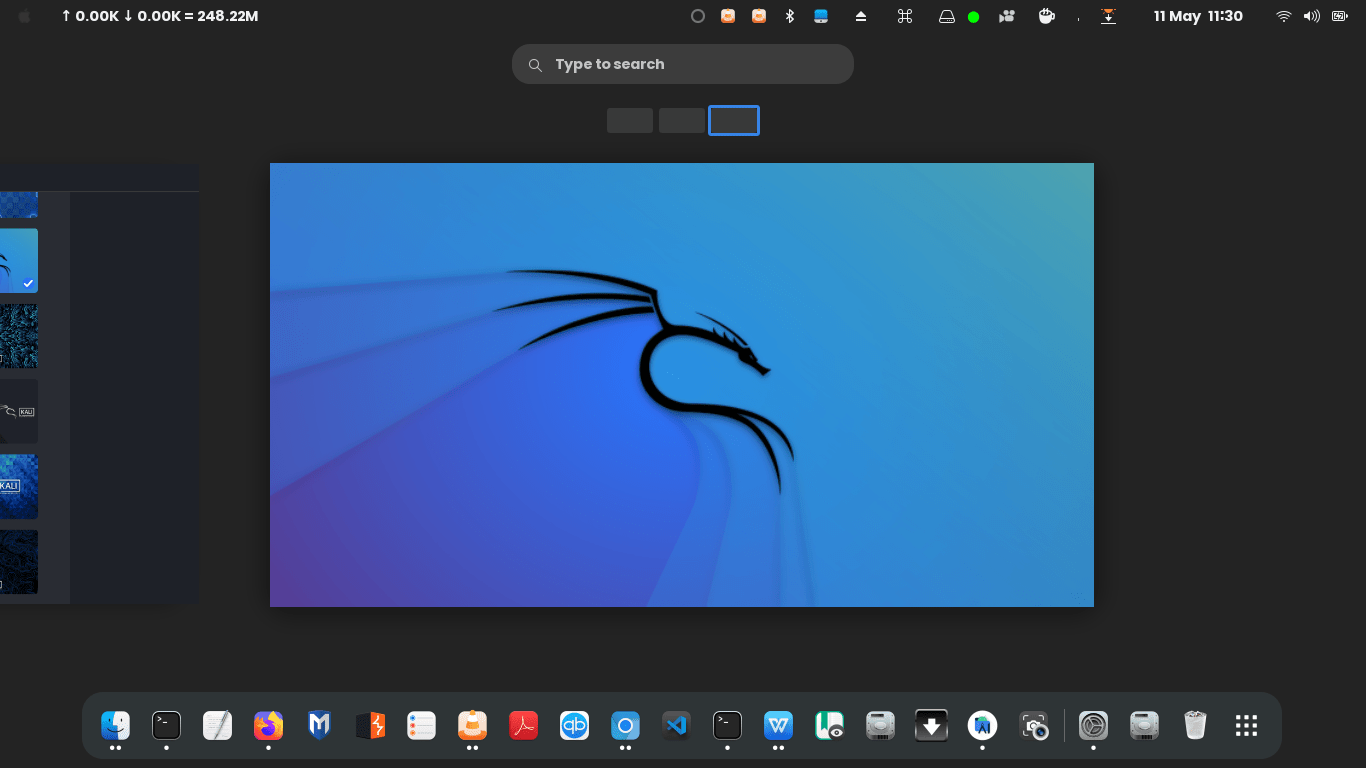
You may be wondering whether Kali Linux is good for programming.
Kali Linux is one of the best go-to choices when you are a programmer. It offers the easiest ways to switch between being a security analyst, writer, and even a programmer.
Kali Linux comes with all the tools needed to write code, analyze, and publish your programs.
Besides, you can add tools, programs, and packages that suit your development needs.
Is Kali Linux good for programming?
Kali Linux comes preinstalled with programs, drivers, utilities, and drivers that support major programming tasks.
Whether you are programming with Python, Javascript, Java, C++, and even new programming languages such as Go, Kali Linux supports these major programming languages.
Are you an android, web, or software developer?
Kali Linux offers you the necessary tools required to design, implement, and deploy a system.
You can design solutions, code, and implement the problem solutions into a software solution that will save the planet.
Saving the planet? My dearest Penelope, with all that global warming daily news.
Well, whatever the problem you are solving, I hope it will save a fellow earthling from a load of repetitive tasks or make their day easier to go by.
Is Kali Linux good for web development?
For my fellow web developers, I can assure you that Kali Linux is one of the best operating systems for developing web applications and websites.
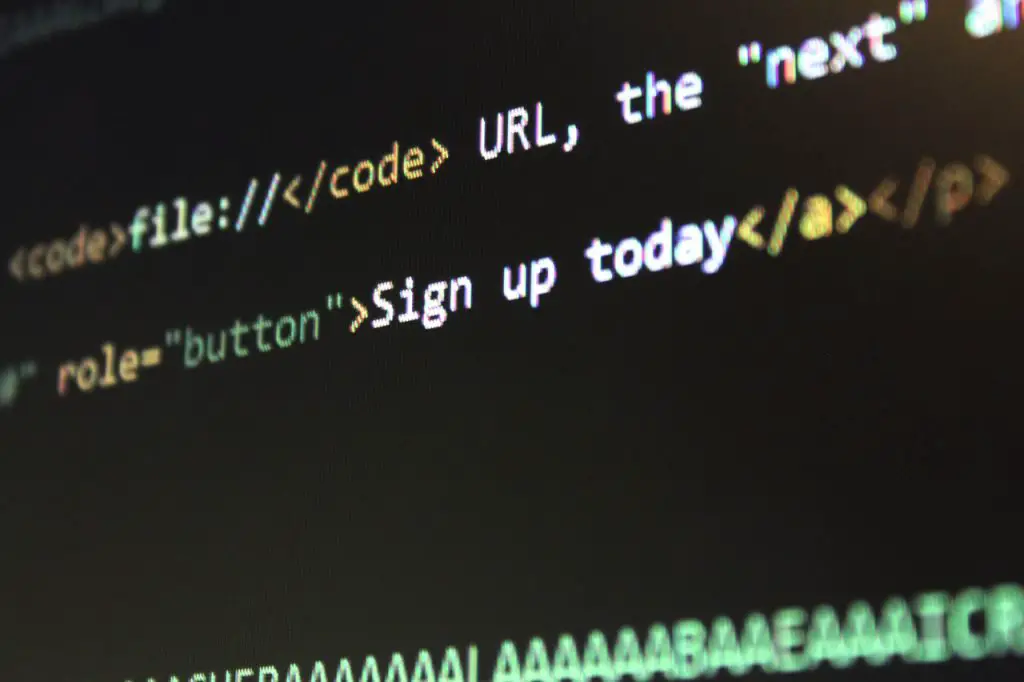
You can easily install Visual Studio Code, Pycharm, Google Chrome / Mozilla Firefox, and Sublime Text, among many other tools.
I usually use Pycharm and Visual Studio Code to write Python/Django, JavaScript, Bootstrap, and HTML/CSS code.
If you may want to try the above tools to use in your web development, copy the following statements, open your Terminal, and execute them one by one.
sudo apt update
sudo apt install snapd
sudo systemctl enable snapd --now
sudo ln -s /var/lib/snapd/snap /snap
sudo snap install pycharm-community --classic --edge
Another thing that makes Kali Linux good for web development is that –
It supports most of the common programming languages, libraries, and frameworks used in web development.
For example, with easy steps, you can spin up new Python/Django projects, PHP/Laravel web apps, Java/Spring websites, React, and Angular applications.
Also, the Node runtime environment is fully supported on a Linux environment.
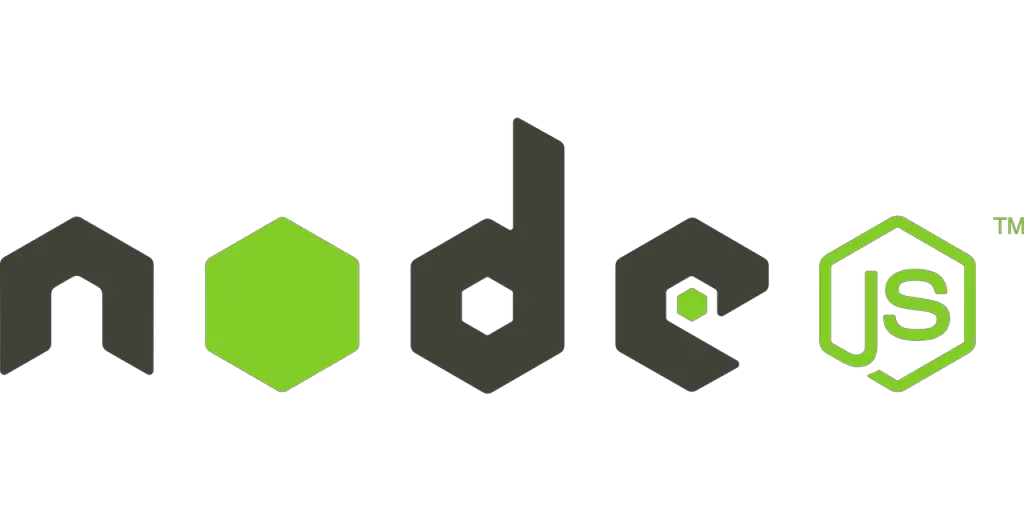
I have created several projects using Python/Django on a Kali Linux machine.
I can testify that the projects are easy to create, manage, and connect with remote resources.
Also, they run seamlessly with minimal system requirements.
If you are facing any issues with installing Django in Kali Linux or getting started, I have a tutorial on installing Django in Kali Linux. Check it out
How to install Django in Kali Linux
Is Kali Linux good for Android development?
Now you are thinking deeply, will I leave ditch my dearest Android Studio if I ever decide to use Kali Linux as my core operating system.
As an android developer, you will not leave your dearest tool behind.
Kali Linux allows you to use Android Studio and SDK tools that support your android app development.
However, the tool does not come pre-installed on your Linux system.
You will have to install it.
There are a couple of ways to install Android Studio on your system. You can:
1. Use Snap
A software packaging system allows you to install software packages such as Android Studio in an isolated environment.
Installing Android Studio using snap is as easy as running the following commands on your Terminal:
sudo apt install snapdsudo service snapd startsudo ln -s /var/lib/snapd/snap /snapsudo snap install android-studio --classicAfter installing Android Studio using snap, you can run Android Studio by opening the terminal and typing the following:
android-studio2. Use a zip file download from the official download page
Download the Android Studio Zip file here
Make sure you select the Linux version.
After downloading, extract the zip file to either /usr/local/ or /opt/ directory.
The /usr/local/ directory is used for applications installed for only one user (user currently logged in).
The /opt/ directory is used to install applications shared by multiple users.
After extraction, you must install the required libraries to run Android Studio on your system.
To do that, open the Terminal and execute the following commands:
sudo apt updatesudo apt-get install libc6:i386 libncurses5:i386 libstdc++6:i386 lib32z1 libbz2-1.0:i386Whenever you want to launch Android Studio, change into the correct directory and run the script.
For example, if you extracted the Android Studio files into the /opt/ directory,
Open the Terminal (CTRL + ALT + T) and run the following
cd /opt/android-studio/bin./studio.shThen press Enter.
Here, you can see that I recently installed Android Studio and tested it with my Kali Linux machine.
I can testify that it works seamlessly compared to other operating systems I have used in the past.
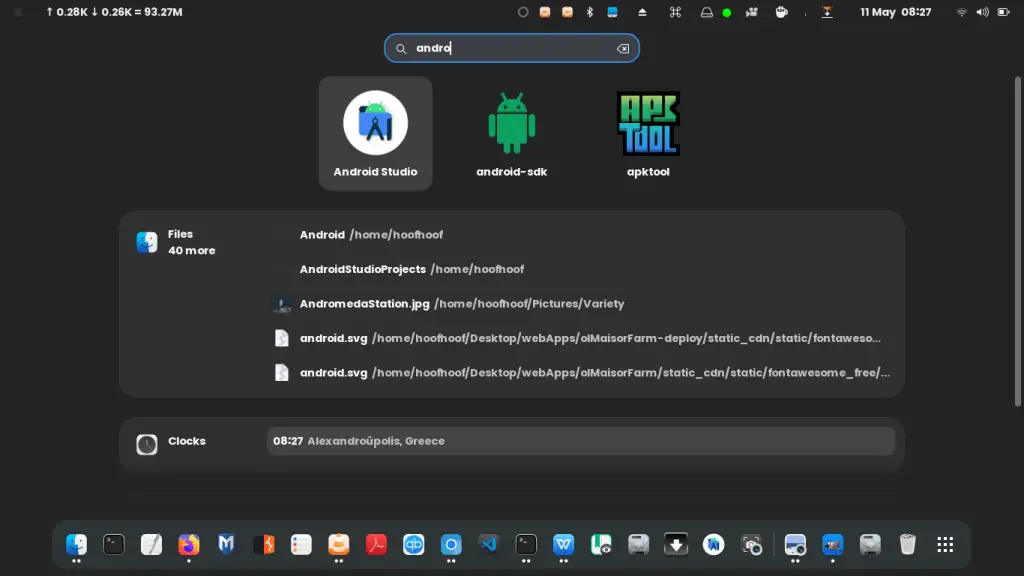
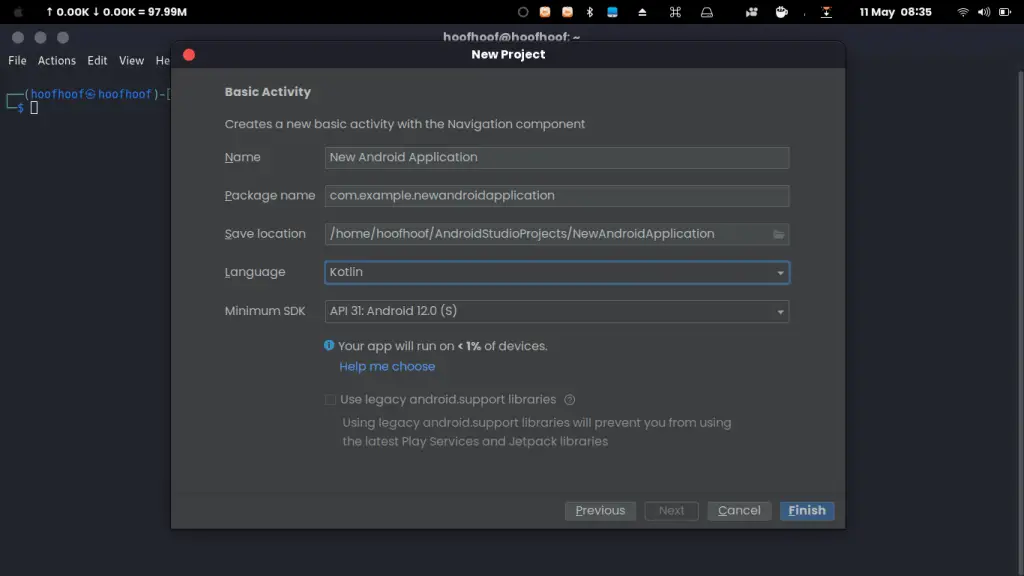
Can I use Kali Linux for word processing
You could be asking, what does word processing have to do with programming?
Most programmers may not occasionally need word processing software such as word to create and format documents.
But that may not be the case for a couple of reasons:
- You will need word processors to write and edit your cover letter, resume, articles, user manuals, or note-taking.
- What if you need to write a letter to your girlfriend or your boss
Who knows
Among these reasons, you will need to use Google Docs to create and edit your documents.
However, if you need offline software, you must install OpenOffice Writer, LibreOffice, or WPS.
WPS is my favorite as it offers an all-in-one word processor, presentation, spreadsheet, and PDF editing tool.
Conclusion
Kali Linux is an excellent Debian distribution that can be used for various purposes.
Although officially developed for advanced penetration testing and security auditing, it can be tweaked and customized for web development, software development, and android development.
You can install tools, software programs, frameworks, and libraries that suit your development needs.

