
Does Linux have better performance than Windows?
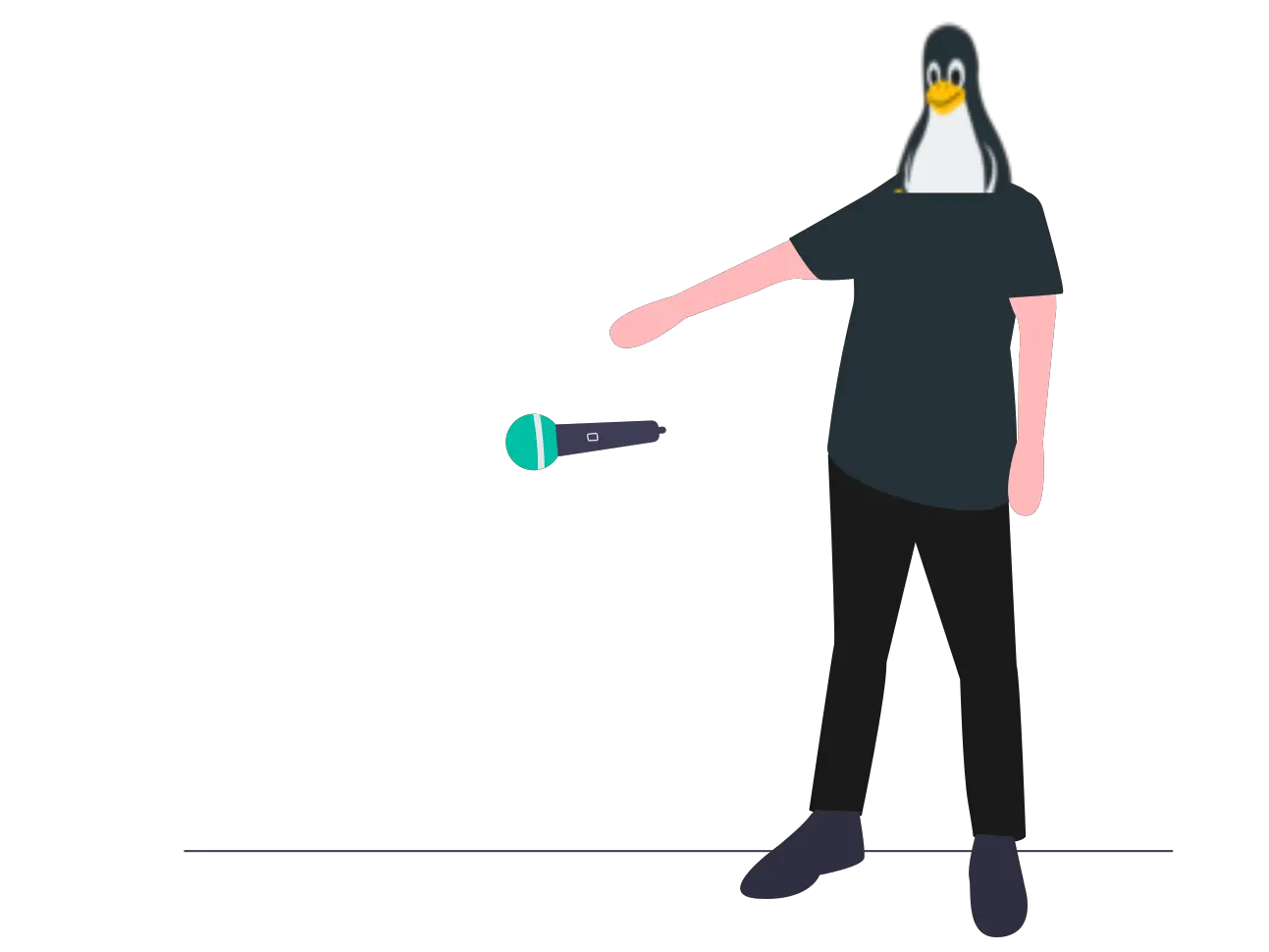
Operating systems such as Linux, Windows, Unix, etc, are great inventions that have made day-to-day activities much easier to complete. Operating systems service every app we use to complete essential tasks such as writing documents, playing games, or programming other apps.
Therefore, some users will prefer an operating system that performs better and faster to complete their tasks efficiently. If you are one of them, you may wonder whether Linux performs better than Windows.
Linux performs better than Windows in terms of speed, resource utilization, efficiency, and security. Compared to Windows, Linux deploys enhanced resource usage techniques making it perform much faster and more effectively than Windows. Besides, an advanced Linux file system encourages programs on Linux to perform much quicker with reading and writing to the file system.
Criteria for speed
Based on how fast the operating system boots or runs to support the core services, Linux outperforms Windows. The OS is lightweight, meaning it does not need extra resources and execution time running bloatware applications. On top of that, it does not have to run too many applications in the background.
On fresh installations, I have tested Windows and Linux boot times. Windows booted much slower than Linux on the same hardware resources. This is because Linux has a much more lightweight kernel that swiftly executes. Besides, Linux lacks bloatware/unnecessary applications or services that need to start before the operating system boots. Therefore, the execution time is minimal as fewer code/programs are required to execute at boot time.
On Windows, some bloatware applications and background services must be executed during boot time. The result is more time taken to execute the core services needed by the operating system and the bloatware applications.
Based on how responsive a program is on both operating systems, programs on Linux tend to execute faster on Linux, outperforming windows.
Linux operating system has a very organized file system. A file system defines how files, directories, and links are stored and organized. Better file system organization means that the contents can be accessed efficiently. Deploying efficient algorithms to access files and directories would require less resource usage, document retrieval, and execution time.
Criteria for efficiency
Linux filesystem supports fast and scalable mapping.
A modern filesystem should be very fast when mapping a name to an inode containing the files. Linux filesystem has a high-speed mapping that allows instant access to a file without considering how extensive a directory is. Linux filesystem is built to efficiently handle queries for file existence, permission, and ownership in an extensive directory with so many directories.
Querying not affected by the directory size makes Linux operating system filesystem better performing than the Windows operating system file system. Better file system performance improves overall operating system performance, window management system, and application performance. On the other hand, Windows OS has a complicated file system that affects the operating system and software/programs’ performance. The less responsive the file system is, the less the operating system performs slowly.
Based on how efficient an operating system’s file system is, it affects the overall performance. Between Linux and Windows operating systems, Linux tends to be more efficient due to its optimized file system that makes directory and file access faster. Therefore, programs requiring to store, access, and update files on the Linux file systems perform better, faster, and utilize minimum resources.
If you are a web developer, you may read this article to find out more information about why the Linux file system is important when deploying your web applications on a server.
Criteria for security
Linux deploys advanced file access and permissions on the files and folders. You shouldn’t worry too much about malware attacks from viruses that lead to file compromises when using Linux. The Linux filesystem deploys two security controls: file protection and command protection. These controls are the most important features that Linux offers to enhance security.
The file protection control defines who can access the files in the disk’s file system. The command protection control prevents unauthorized execution of binary files on a Linux environment without elevated permissions. The command protection control makes Linux an operating system that is not easily affected by malware compromises such as viruses.
Compared with Windows, you need to install antivirus software to protect yourself against malware compromises.
Based on the criteria for security, Linux performs better than Windows operating system to ensure that your files and directories are secured from compromises. Linux deploys more efficient security techniques that protect your files and utilize computer resources optimally without resource-hogging.
Criteria for resource usage
When it comes to resource usage, Linux performs better than Windows. Linux can run optimally on low computer resources without compromising efficiency, effectiveness, and performance. On most occasions, Windows operating system must compromise on its performance and effectiveness when computer resources are constrained.
Linux has a shallow resource requirement than Windows. Linux does not require too many computer resources such as CPU, RAM, and storage compared to Windows. The reason is that Linux is developed with core services needed to support the operating system running at optimal performance without needing too many resources. On Windows, additional/bloatware applications and services consume more computer resources on top of the resources needed by the operating system.
Linux’s lightweight kernel, lack of bloatware applications, and low resource need make it perform better than Windows. Linux does not need to execute unnecessary applications or services. The fewer applications required to execute to support the core service provided by the operating system, the faster the OS is. Moreover, more computer resources are left to be used by user-executed programs. The more computer resources are left for these programs, the faster they perform.
You may check this article I have written for you to get an in-depth comparison of Linux and Windows resource usage.
Criteria for stability
Linux systems have rarely been reported to be infected by malware. The reason Linux systems are very secure is that – their source code undergoes constant review and scrutiny from the open-source community. The continuous source code scrutiny has led to the development of enhanced user privileges and group permissions, further protecting your files. The superuser owns all the privileges, while other users can be granted special permissions to perform common management tasks.
Another thing that makes Linux less vulnerable to malware attacks is allowing fewer automatic file access rights. Therefore, viruses that exploit replication capabilities cannot spread through attachments or files to your system.
Due to fewer malware threats, Linux distributions are known to be very stable to run. Linux promises a very high uptime guarantee than that of Windows. In the case of Windows, you are more likely to have some kind of malware exploit or compromise even when you have antivirus software installed on your system. In a case of a compromise, Windows rarely protects your files and directories from compromises that the antivirus can handle. A compromised file system makes Windows operating system unstable, and it can lead to other problems such as compromised boot records, loss of files, or BSOD (Blue Screen Of Death).
On Linux, that rarely happens.
Linux is a very stable operating system that is constantly battle-tested for handling common security breaches and compromises by many developers and maintainers from the open-source community. Due to the level of Linux source code scrutiny, Linux can protect your files and directories firsthand without relying on additional programs such as antivirus. Thus, Linux performs better in stability compared to Windows operating systems.
Criteria for use
Users may prefer Linux for specific uses because it performs faster, supports technologies needed, and is easy to set up these technologies. For example, programmers may prefer Linux to windows because of the flexibility and customization freedom that Linux provides. Setting up programming technologies, libraries, and frameworks on Linux is much easier and more seamless than on Windows.
Another example is that security and penetration testers will most likely prefer to use Linux because it provides the necessary tools or packages to complete the tasks. Besides, where the applications needed for testing require a high uptime monitoring guarantee, Linux is a perfect choice because it is very reliable.
Linux is also a great server operating system. It guarantees your software solutions deployed on a server are available to users 24/7.
So, based on the use or purpose of an operating system, some users prefer Linux for its flexibility, performance, and customization freedom. The freedom available on Linux allows users to tweak the operating system to suit their needs. These needs may include customizing the operating system to remove unnecessary applications/packages and optimizing Linux for only one task. The result is a minimal Linux system that is much faster on the task it is customized to complete. On Windows, it is tough to customize it and remove unnecessary applications.
Conclusion
Linux operating system deploys highly secure, stable, performance-scalable, and efficient resource usage mechanisms compared to Windows. Because of these reasons, Linux operating system performs better than Windows. Linux can deploy
- Advanced security procedures and measures,
- Maintain stability on low computer resources,
- Scale its performance based on the available computer resources, and
- Efficiently use resources, leaving much of these resources to other programs.
Moreover, Linux operating system kernel is very lightweight.
Due to the following reasons, Linux performance outweighs that of Windows when
- Programs execute faster on Linux,
- File system access is much faster on Linux systems,
- Security compromises do not overly affect Linux stability,
- Linux stability ensures more uptime guarantee.
